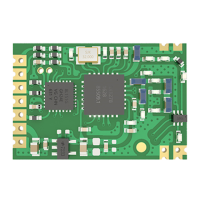Chengdu Ebyte Electronic Technology Co.,Ltd E180-Z6907A User Manual
Copyright ©2012–2019,Chengdu Ebyte Electronic Technology Co., Ltd.
2
6.6.1 System transmitting mode
...........................................................................................................................
20
6.6.3Network node type
.......................................................................................................................................
20
6.6.4 Network state
...............................................................................................................................................
20
6.6.5 Network PAN_ID
........................................................................................................................................
21
6.6.6 Network short address
.................................................................................................................................
21
6.6.7 MAC address
...............................................................................................................................................
21
6.6.8 Short address of parent node
.......................................................................................................................
21
6.6.9 Parent node MAC address
...........................................................................................................................
21
6.6.10 Network group number
.............................................................................................................................
21
6.6.11 Network channel
........................................................................................................................................
21
6.6.12 Transmit power
..........................................................................................................................................
21
6.6.13 Serial port baud rate
..................................................................................................................................
22
6.6.14 Sleep time
..................................................................................................................................................
22
6.6.15 Storage time of parent node
.......................................................................................................................
22
6.6.16 Period of network reconnection after loss of parent node
.........................................................................
22
6.6.17 The maximum number of attempts to reconnect
.......................................................................................
22
6.6.18Wireless remote configuration ID
..............................................................................................................
23
6.6.19 User gpio parameter
..................................................................................................................................
23
6.6.20 User pwm parameter
.................................................................................................................................
23
6.6.21 User adc parameter
....................................................................................................................................
24
6.6.22 Configure all network parameters
.............................................................................................................
24
6.6.23 Read all network parameters
.....................................................................................................................
25
6.6.24 Configure the delayed printing time of AUX wake up external MCU serial port in wireless receiving
state
.......................................................................................................................................................................
25
6.6.25 Configure serial port wake-up hold time
...................................................................................................
25
6.6.26 Configure endpoint information
................................................................................................................
25
6.6.27 Set Link key of trust center
.......................................................................................................................
25
6.6.28 firmware version number
..........................................................................................................................
26
7. Quick start.................................................................................................................................................................26
7.1 Establish a ZigBee network quickly
...............................................................................................................
26
7.2 Join a ZigBee network quickly
.......................................................................................................................
29
7.3 ZigBee Network communication test
.............................................................................................................
33
7.3.1 Unicast test
..................................................................................................................................................
33
7.3.1.1Unicast between end-device and coordinator in the form of short address
.......................................
33
7.3.1.2 Unicast in long address form between end-device and coordinator
.................................................
35
7.3.2 Multicast test
...............................................................................................................................................
36
7.3.3 Broadcast test
..............................................................................................................................................
38
8. FAQ...........................................................................................................................................................................39
8.1 Communication range is too short
..................................................................................................................
39
8.2 Module is easy to damage
...............................................................................................................................
39
8.3 Bit error rate is too high
..................................................................................................................................
40
About us........................................................................................................................................................................40
