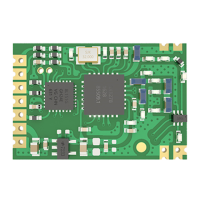Chengdu Ebyte Electronic Technology Co.,Ltd E180-Z6907A User Manual
Copyright ©2012–2019,Chengdu Ebyte Electronic Technology Co., Ltd.
7-33
Similarly, the end-device node also join the ZigBee network according to the above method. If the node type does
not need to be added to another ZigBee network, the Enter button next to the node type configuration also needs to
be clicked. Write the parameters after modifying the network parameters, and finally restart to join the new ZigBee
network.
7.3 ZigBee Network communication test
7.3.1 Unicast test
7.3.1.1Unicast between end-device and coordinator in the form of short address
(1)Enter the configuration mode, configure the target network address, and modify the target network address of the
coordinator (the coordinator uses E180-ZG120) to the local short address(0xFCFA) of the end-device.The target network
address of the end-device is 0 by default. 0 is the coordinator's network short address (the coordinator's network short
address is always 0). It does not need to be modified at this time. If the end-device communicates with the
non-coordinator node, it needs to be modified (modified to the destination node's network local short address), click
"write network parameter" after modification.

