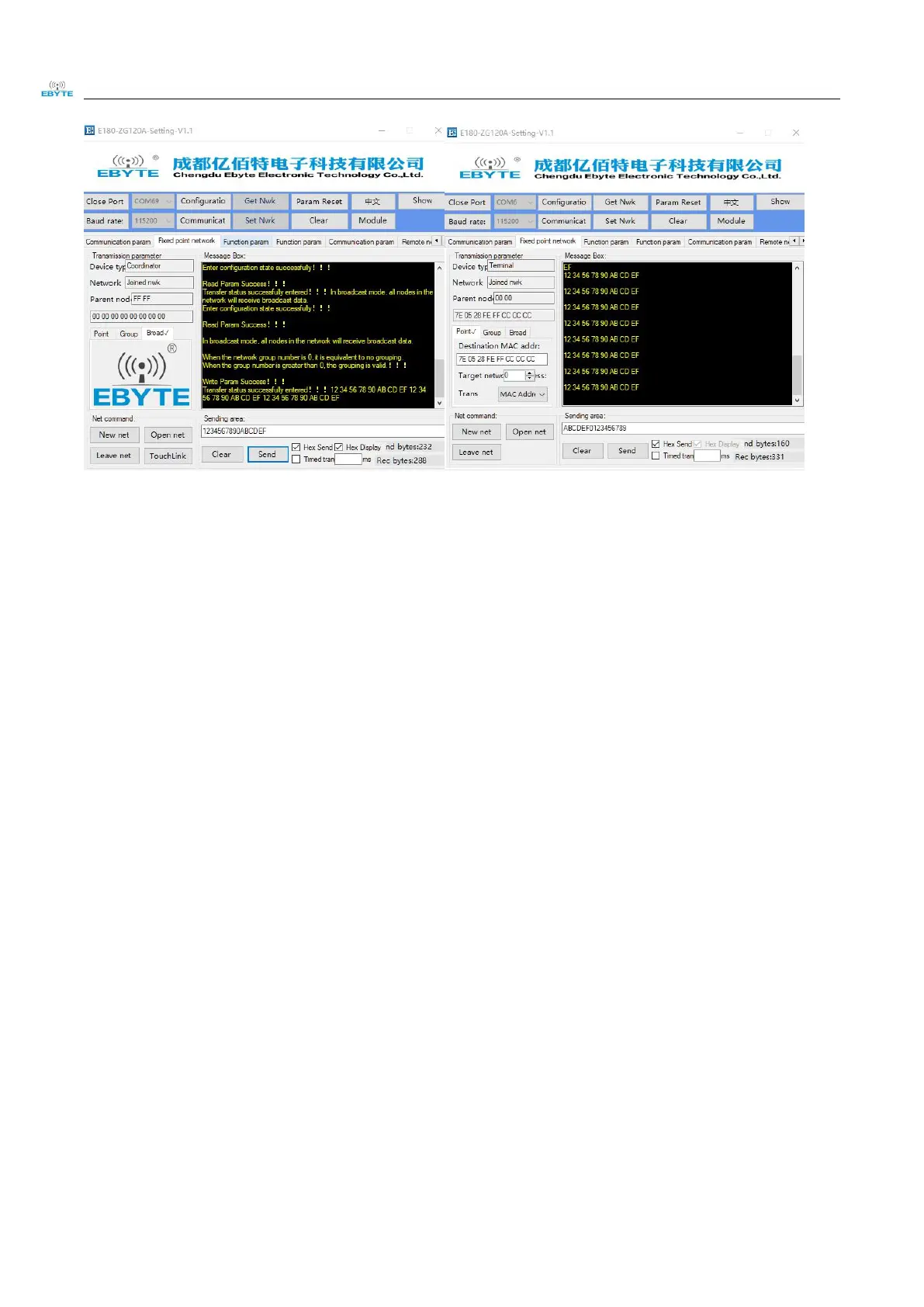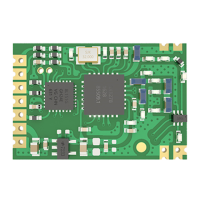Chengdu Ebyte Electronic Technology Co.,Ltd E180-Z6907A User Manual
Copyright ©2012–2019,Chengdu Ebyte Electronic Technology Co., Ltd.
7-39
8. FAQ
8.1 Communication range is too short
The communication distance will be affected when obstacle exists.
Data lose rate will be affected by temperature, humidity and co-channel interference.
The ground will absorb and reflect wireless radio wave, so the performance will be poor when testing near ground.
Sea water has great ability in absorbing wireless radio wave, so performance will be poor when testing near the sea.
The signal will be affected when the antenna is near metal object or put in a metal case.
Power register was set incorrectly, air data rate is set as too high (the higher the air data rate, the shorter the
distance).
The power supply low voltage under room temperature is lower than 2.5V, the lower the voltage, the lower the
transmitting power.
Due to antenna quality or poor matching between antenna and module.
8.2 Module is easy to damage
Please check the power supply, ensure it is in the recommended supply voltage, voltage higher than the maximum
will damage the module.
Please check the stability of power supply, the voltage cannot fluctuate too much.
Please make sure antistatic measure are taken when installing and using, high frequency devices have electrostatic
susceptibility.
Please ensure the humidity is within limited range, some parts are sensitive to humidity.
