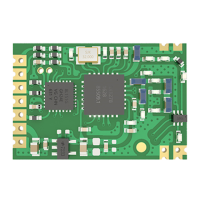Chengdu Ebyte Electronic Technology Co.,Ltd E180-Z6907A User Manual
Copyright ©2012–2019,Chengdu Ebyte Electronic Technology Co., Ltd.
1
1. Overview.....................................................................................................................................................................3
1.1 Brief introduction
..............................................................................................................................................
3
1.2 Features
.............................................................................................................................................................
3
1.3 Device type introduction
...................................................................................................................................
4
1.3.1 End-Device
....................................................................................................................................................
4
1.3.2 Sleep-End-Device
..........................................................................................................................................
4
1.4 Application
........................................................................................................................................................
5
2. Technical parameter....................................................................................................................................................5
2.1 Limit parameter
.................................................................................................................................................
5
2.2 Operating parameter
..........................................................................................................................................
5
3. Size and pin definition................................................................................................................................................7
4. Operation mode...........................................................................................................................................................9
4.1 Transmission mode
...........................................................................................................................................
9
4.2 Configuration mode
..........................................................................................................................................
9
4.3 Mode switch
......................................................................................................................................................
9
4.3.1 Command switch
...........................................................................................................................................
9
4.3.2 Pin switch
......................................................................................................................................................
9
5. Transmission mode................................................................................................................................................... 10
5.1 Data transmission mode
..................................................................................................................................
10
5.1.1 Broadcast mode
...........................................................................................................................................
10
5.1.2 Multicast mode
............................................................................................................................................
10
5.1.3 Unicast Mode
..............................................................................................................................................
10
5.2 Receiving data output method
........................................................................................................................
10
5.2.1 Transparent output
.......................................................................................................................................
10
5.2.2 Data + short address
.................................................................................................................................
10
5.2.3 Data+Long address
......................................................................................................................................
11
5.2.4 Data+RSSI
...................................................................................................................................................
11
5.2.5 Data+short address+RSSI
............................................................................................................................
11
5.2.6 Data+long address+RSSI
............................................................................................................................
11
6.Application function and command configuration....................................................................................................11
6.1 Function pin
...............................................................................................................................................
11
6.1.1 LINK
........................................................................................................................................................
11
6.1.2 WAKE
.......................................................................................................................................................
11
6.1.3 AUX
..........................................................................................................................................................
12
6.1.4 ACK
..........................................................................................................................................................
12
6.1.5 UART_BAUD_RESET
...............................................................................................................................
12
6.2 Wireless remote configuration function
.........................................................................................................
12
6.3 Functional parameter description
...................................................................................................................
13
6.5 HEX User instruction set
.............................................................................................................................
15
6.5.1 Instruction rule
.........................................................................................................................................
15
6.5.2 Read instruction set
.....................................................................................................................................
16
6.5.3 Configuration instruction set
....................................................................................................................
18
6.5.4 Network operation instruction set
............................................................................................................
19
6.6 HEX Parameter description
............................................................................................................................
20
