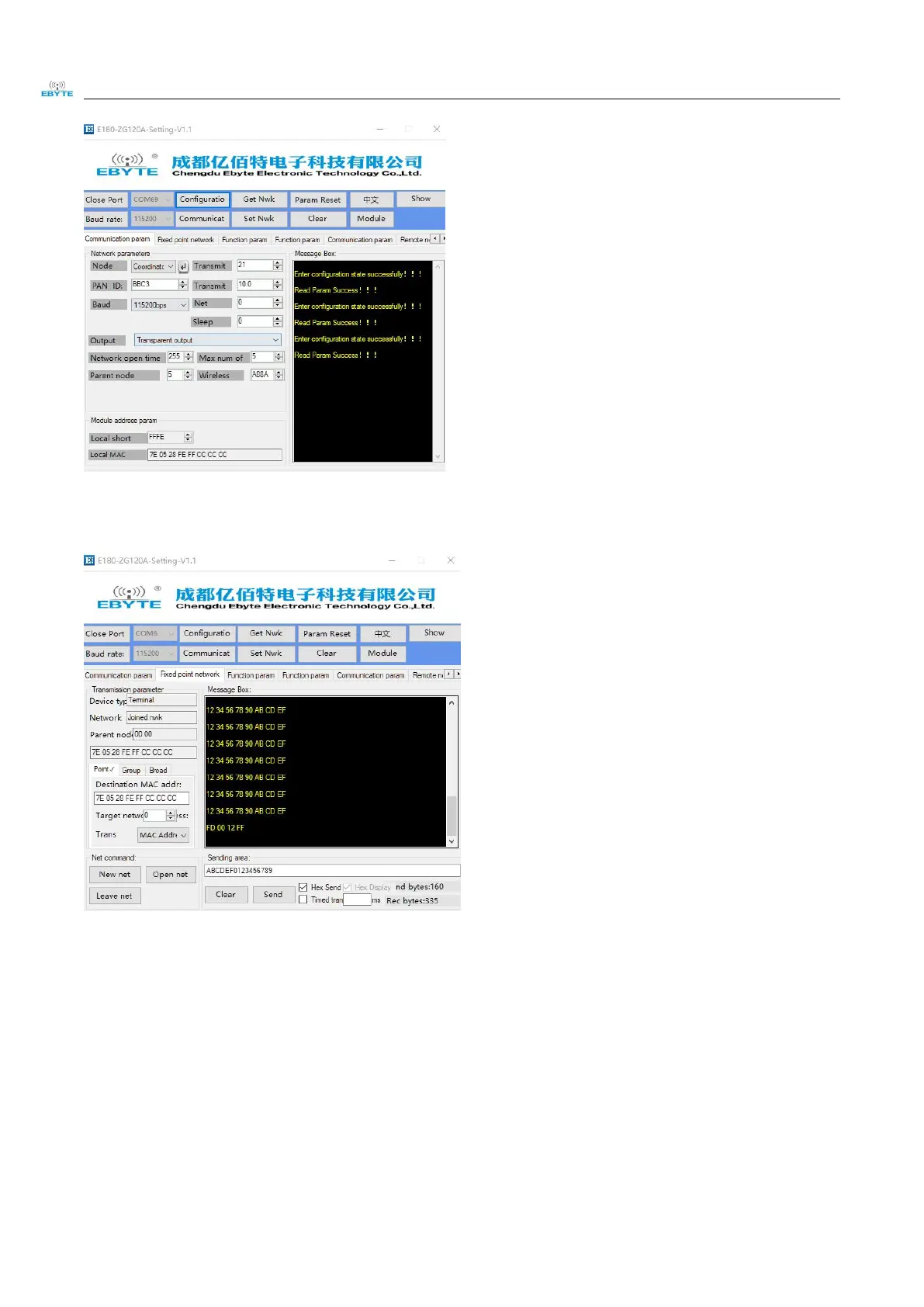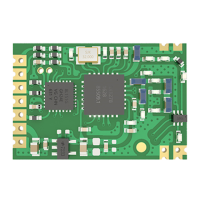Chengdu Ebyte Electronic Technology Co.,Ltd E180-Z6907A User Manual
Copyright ©2012–2019,Chengdu Ebyte Electronic Technology Co., Ltd.
7-29
(7) Select the fixed-point networking interface, display the network status as "joined network". The coordinator
network is successfully created.
7.2 Join a ZigBee network quickly
(1) Open the host computer software "E180-Z6907A-Setting v1.2", select the port number and set the serial port
baud rate, and open the serial port.