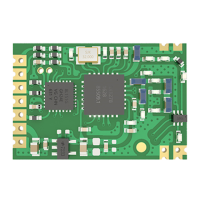Chengdu Ebyte Electronic Technology Co.,Ltd E180-Z6907A User Manual
Copyright ©2012–2019,Chengdu Ebyte Electronic Technology Co., Ltd.
7-30
(2) After the serial port is opened, first click “Enter Configuration Mode”, the message box prompts “Enter the
configuration status successfully, read parameters successfully”. The main network parameters include: the node type
defaults to the end-device, the channel 11 (default), the PAN ID defaults randomly, and the transmit power is default 0
(7dbm).
