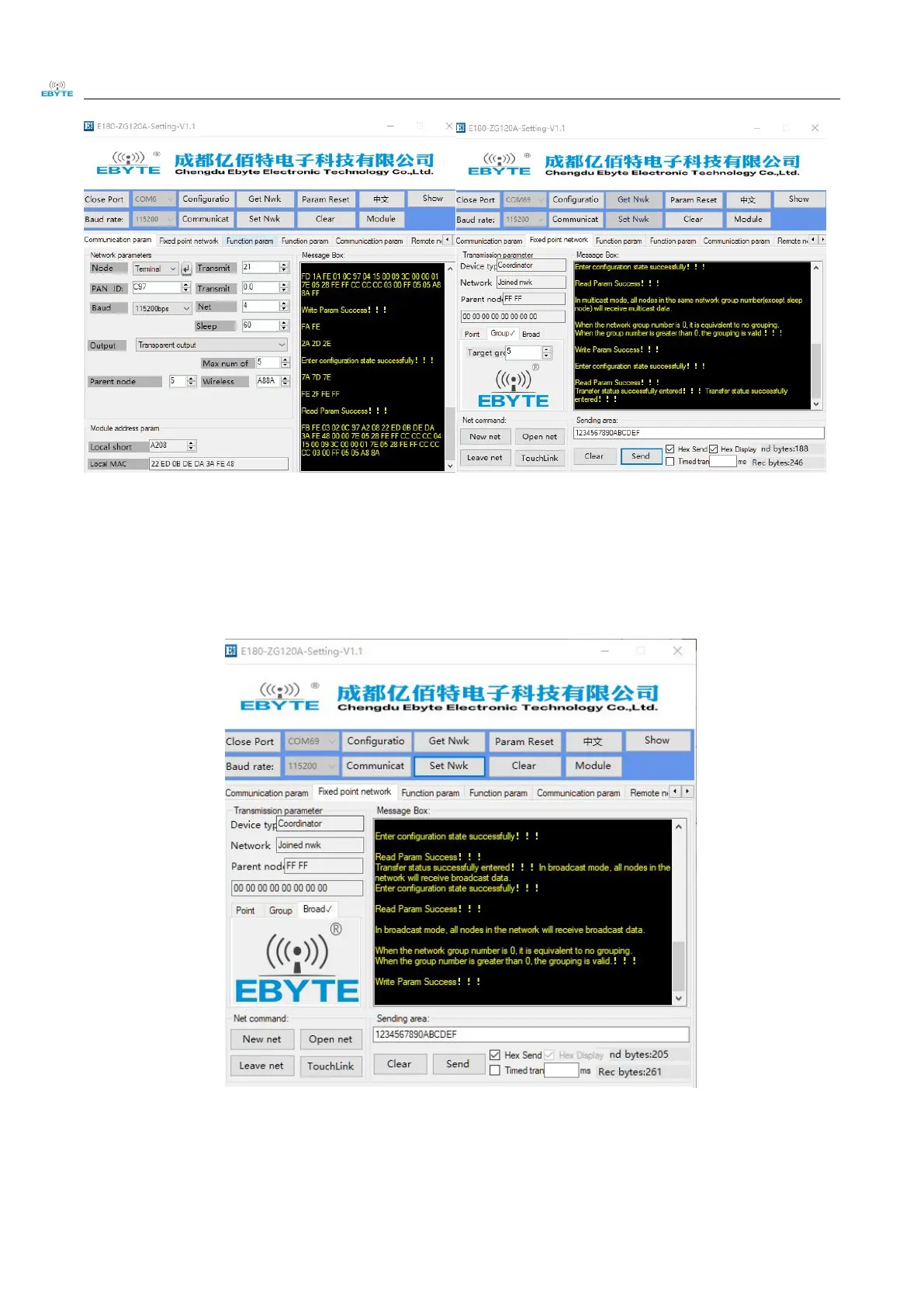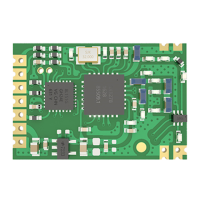Chengdu Ebyte Electronic Technology Co.,Ltd E180-Z6907A User Manual
Copyright ©2012–2019,Chengdu Ebyte Electronic Technology Co., Ltd.
7-38
7.3.3 Broadcast test
(1) For example, when the coordinator broadcasts, click "enter configuration mode", enter fixed-point networking,
select broadcast mode, and then write parameters. The message box prompts "write parameters successfully".
(2) Enter the transmission mode, the message box will prompt "enter the transmission mode successfully", and then
broadcast data communication, at this time, all nodes in the network will receive data, including the sending node.