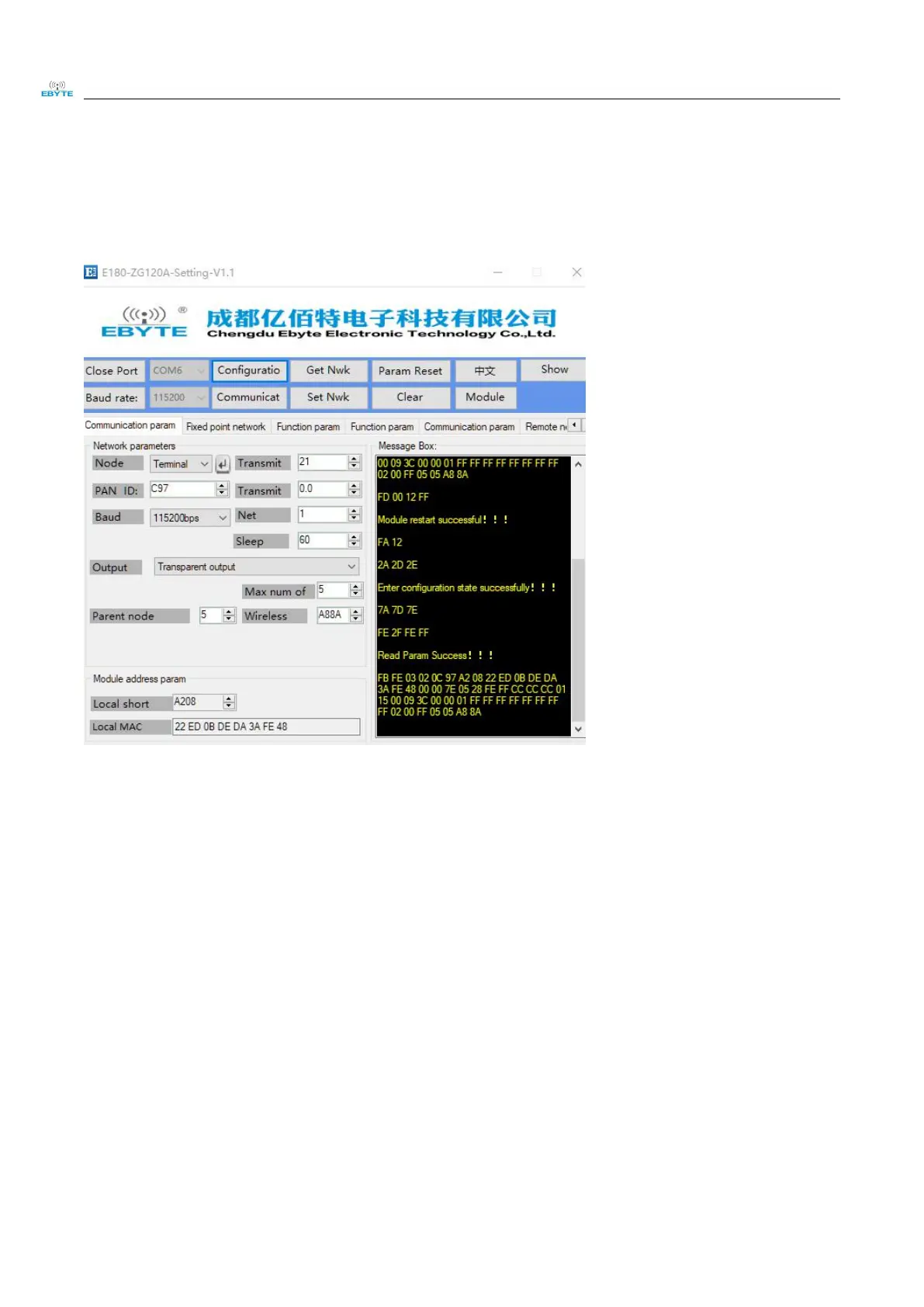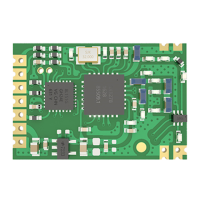Chengdu Ebyte Electronic Technology Co.,Ltd E180-Z6907A User Manual
Copyright ©2012–2019,Chengdu Ebyte Electronic Technology Co., Ltd.
7-32
(4) Click "Module Restart", the message box prompts "Module restart is successful", click "Enter configuration
mode", the message box prompts "Enter configuration status is successful, read parameters successfully", confirm
whether the read PAN ID and transmit channel parameters are the modified value before.(PAN ID of the established
network coordinator).
(5) Select the fixed-point networking interface and display the network status as “joined network”, indicates
sleep-end-device node has joined the network created by the former coordinator.