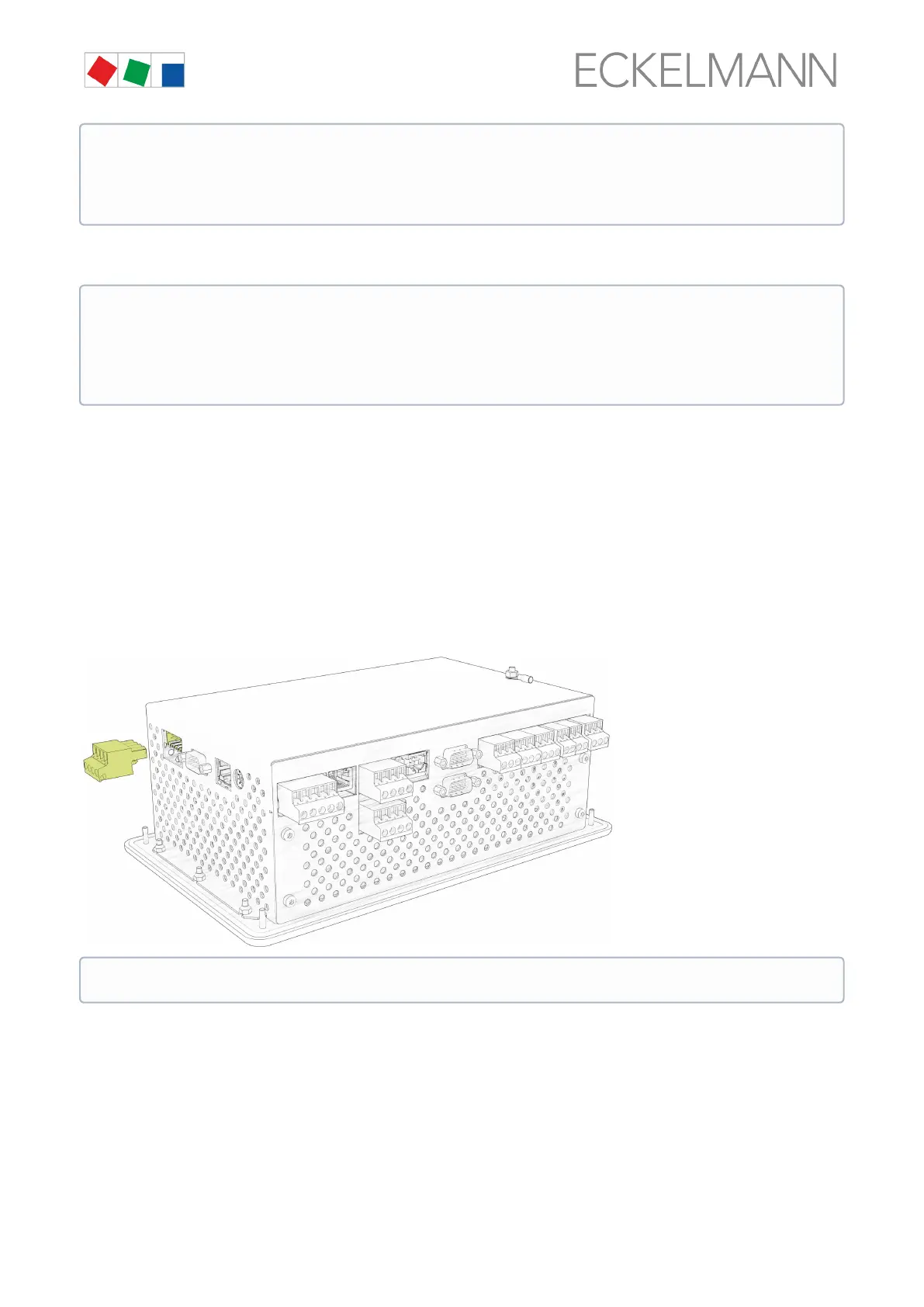Case controllers of the LDS1 system:
Supported controllers: UA11 / UA111 / UA121 / UA131 / UA141 / UR141 / UA132
For detailed information, see chapter Connection of case controllers to Modbus.
5.3.2 Integration of external controllers
Only CI 4100 or higher
The following external controllers can be integrated and archived in the E*LDS system. Furthermore, the
temperature archives (see Menu 4-2) of the following controllers can be viewed in the system centre.
Compact case controller with Dixell controller
Connection to the system centre is made via the COM3 / Modbus interface.
Supported controllers: XR 135 RC / XR 155 C / XW 262 K / XW 562 K / XW 232 K / XW 270 K / XW 70 K /
XW70iK / XR 50 CX:
AHT cases
The connection of the AHT cases to the system centre is made via the COM4 interface:
The system centre is used for showing the status and for the configuration of the integrated compact
case controllers M1..M50:
- See Menu 2-2 for the status and display of the temperature of the individual refrigeration points.
- See Menu 4-2 for configuration of name and position designation of the individual refrigeration points.
The system centre is used for showing the status and for the configuration of the case controllers
M1..M48 integrated via the LDS1 gateway:
- See Menu 2-2 for the status and display of the temperature of the individual refrigeration points.
- See Menu 4-2 for configuration of name and position designation of the individual refrigeration points.
-See"LDS1 Gateway" operating manual for detailed information about the LDS1 gateway.
For detailed information, see chapter Connection of case controllers to Modbus.
