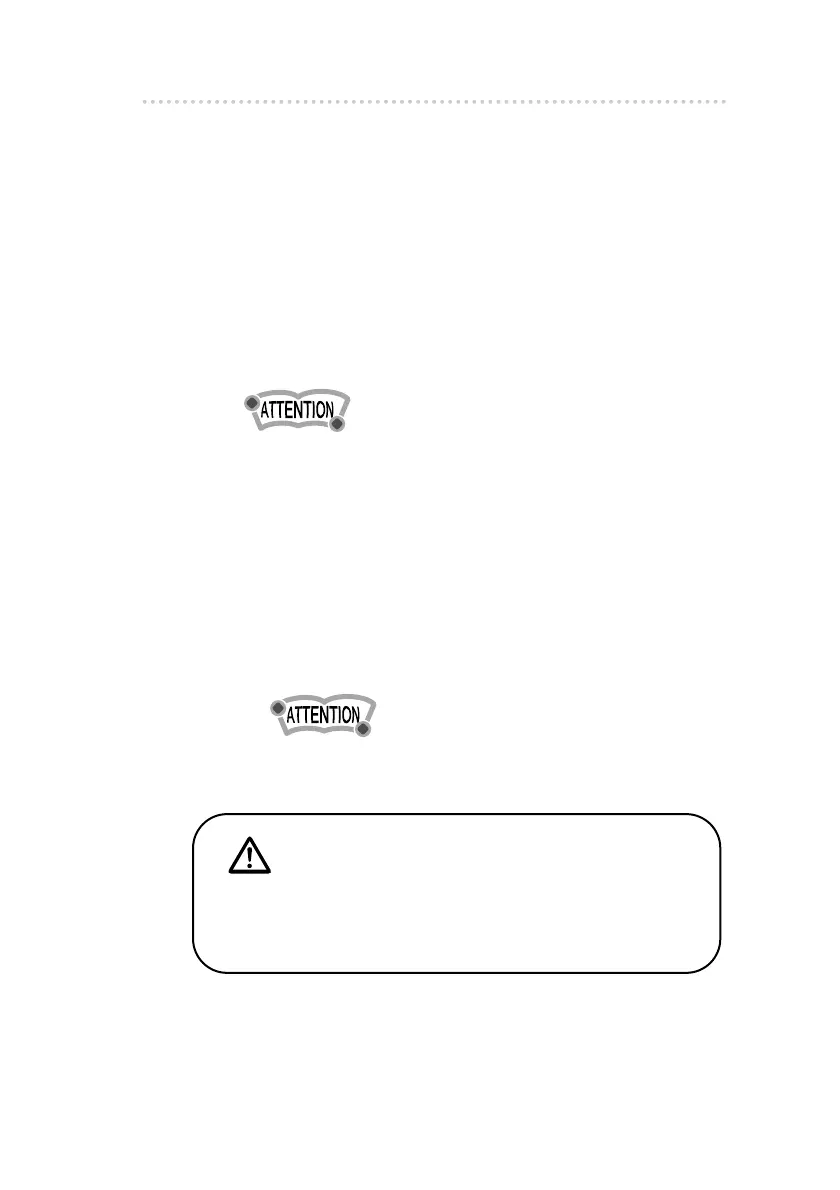25
Basic operation
n Adjusting the angle of the front panel
You can adjust the angle of the display to suit your personal
preference.
1 .
Press and hold the [OPEN] button for more
than one second.
The front panel will open while the button is being
pressed, and it will stop at the point where the button is
released.
The front panel will stop automatically once it reaches
its maximum angle of adjustment.
•After the angle has been adjusted, the front panel will then
open fully if the [OPEN] button is pressed for less than one
second, and will close fully if the [OPEN] button is pressed
again for more than one second.
n Adjusting audio volume
1 .
Turn the [AUDIO CONTROL] button to the
left or right.
Turn to the left : Decreases the volume.
Turn to the right : Increases the volume.
•Press and hold the [E-COM] button for more than two
seconds to activate or cancel MUTE function.
Warning
Do not adjust the volume or other controls while driving the
vehicle. Do so only while parked in a safe location.