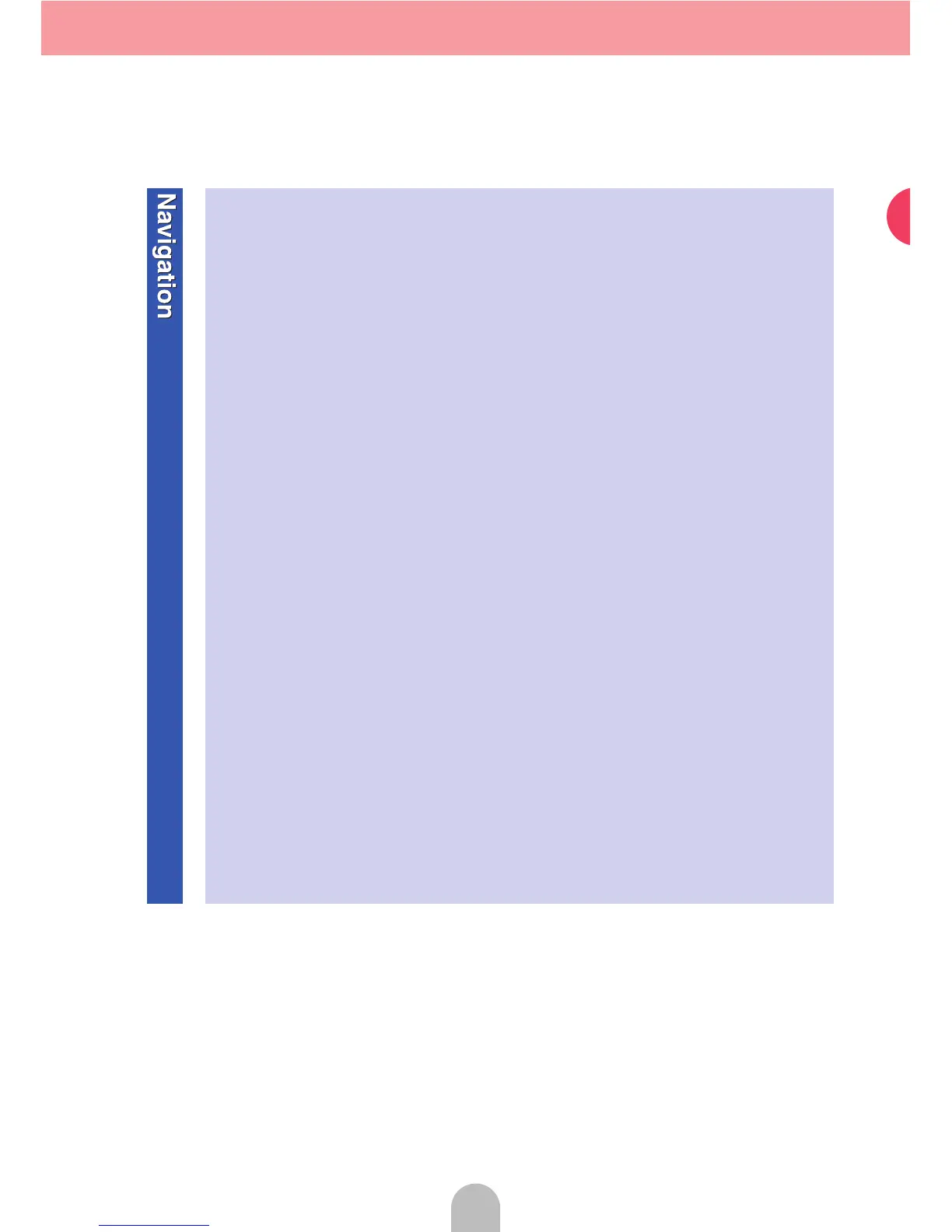Registering places . . . . . . . . . . . . . . . . . . . . . . . . . . . . . . . . . . . . . . . . . . . .34
Register your home . . . . . . . . . . . . . . . . . . . . . . . . . . . . . . . . . . . . . . . . . . . . . . . . 34
Register favorite places . . . . . . . . . . . . . . . . . . . . . . . . . . . . . . . . . . . . . . . . . . . . 41
Route guidance . . . . . . . . . . . . . . . . . . . . . . . . . . . . . . . . . . . . . . . . . . . . . . .46
How to start route guidance . . . . . . . . . . . . . . . . . . . . . . . . . . . . . . . . . . . . . . . . . 46
Route Search (indicate destination) . . . . . . . . . . . . . . . . . . . . . . . . . . . .47
Decide on a destination and start a route search . . . . . . . . . . . . . . . . . . . . . . . 47
How to search after moving the map . . . . . . . . . . . . . . . . . . . . . . . . . . . . . . . . . 48
How to return home . . . . . . . . . . . . . . . . . . . . . . . . . . . . . . . . . . . . . . . . . . . . . . . . 49
When searching using the freeway entrance/exit name . . . . . . . . . . . . . . . . . 50
Searching using the latitude/longitude coordinates . . . . . . . . . . . . . . . . . . . . . 52
Route setting . . . . . . . . . . . . . . . . . . . . . . . . . . . . . . . . . . . . . . . . . . . . . . . . .54
Set the desired route . . . . . . . . . . . . . . . . . . . . . . . . . . . . . . . . . . . . . . . . . . . . . . . 54
Check the progression of your journey . . . . . . . . . . . . . . . . . . . . . . . . . . . . . . . . 56
Select a different route . . . . . . . . . . . . . . . . . . . . . . . . . . . . . . . . . . . . . . . . . . . . . 58
Add stops along the route . . . . . . . . . . . . . . . . . . . . . . . . . . . . . . . . . . . . . . . . . . 59
Start route guidance . . . . . . . . . . . . . . . . . . . . . . . . . . . . . . . . . . . . . . . . . .61
Route guidance . . . . . . . . . . . . . . . . . . . . . . . . . . . . . . . . . . . . . . . . . . . . . . . . . . . 61
Start driving following the route guidance . . . . . . . . . . . . . . . . . . . . . . . . . . . . . 63
Stop and restart guidance while in progress . . . . . . . . . . . . . . . . . . . . . . . . . . . 64
Delete the destination . . . . . . . . . . . . . . . . . . . . . . . . . . . . . . . . . . . . . . . . . . . . . . 65
Other settings . . . . . . . . . . . . . . . . . . . . . . . . . . . . . . . . . . . . . . . . . . . . . . . .67
How to display a clock on the navigation screen . . . . . . . . . . . . . . . . . . . . . . . 67
How to turn off the navigation screen . . . . . . . . . . . . . . . . . . . . . . . . . . . . . . . . . 68
How to correct the present location . . . . . . . . . . . . . . . . . . . . . . . . . . . . . . . . . . 69