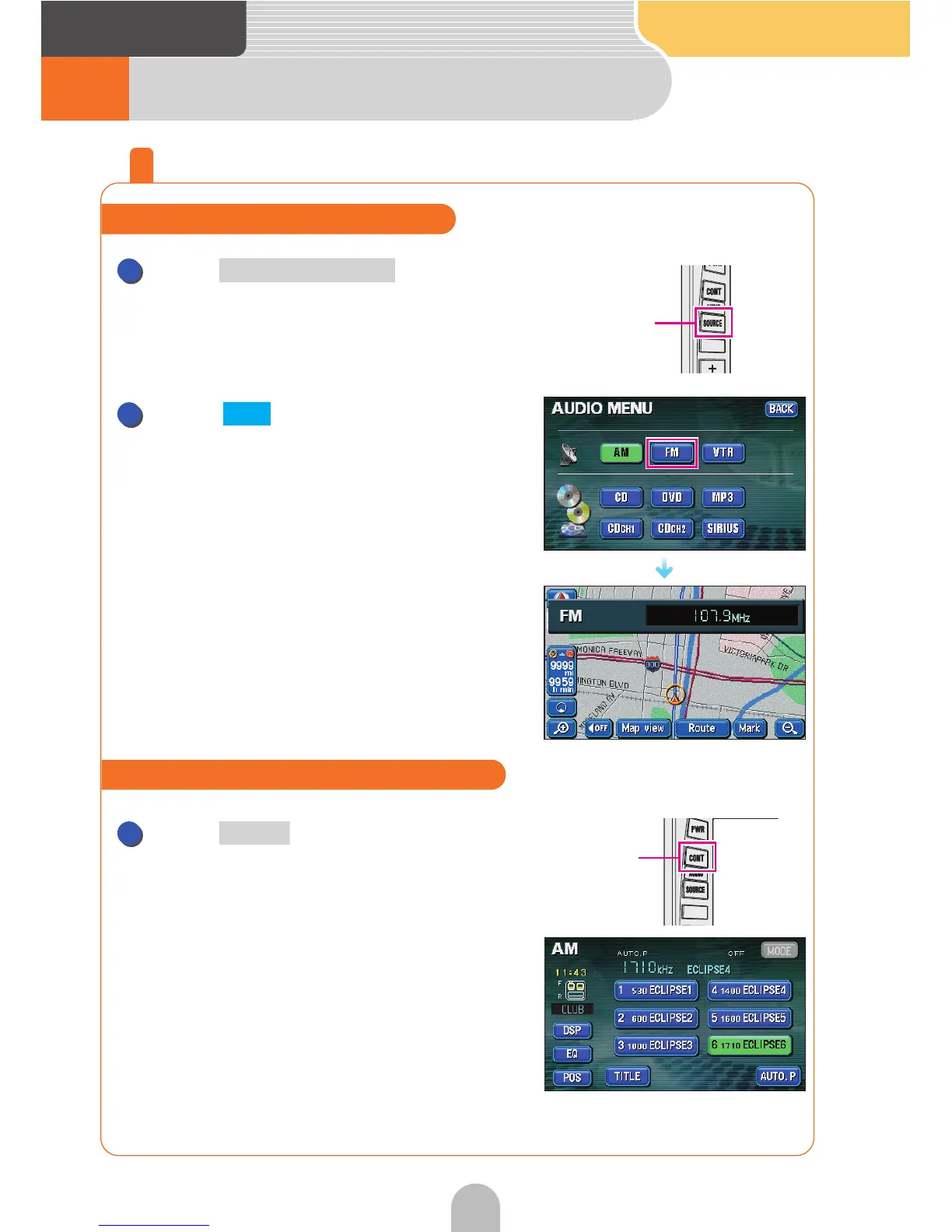Audio
74
1
Switch the audio source (mode)
Switching the audio source (mode)
Press .
● The AUDIO MENU screen will be displayed.
Touch .
Touch the desired audio source and that source
will appear on the screen.
Press .
● The operation screen will appear.
● Operation screens for each source are retrieved as
per the next page.
How to switch to the FM source
(AUDIO) SOURCE
1
(AUDIO) SOURCE
On-screen display screen
2
FM
How to retrieve the operation screen
CONT
1
CONT
AM radio operation screen
