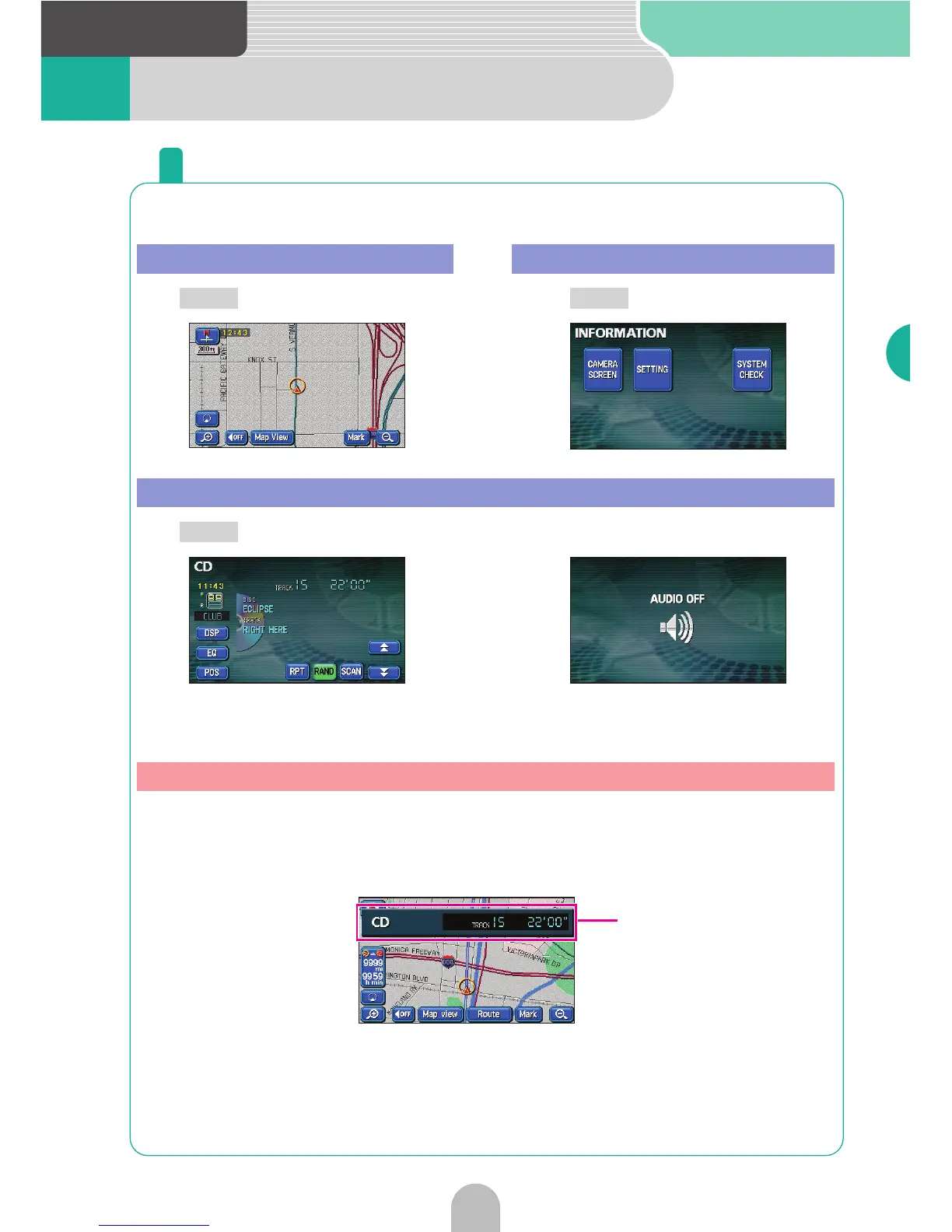Introduction
27
Introduction
8 Switching modes
Get to know how to switch modes
Press the switches below to switch modes.
*1: Appears when the audio or DVD functions are in operation. See the "OWNER'S MANUAL/
Audio" for audio and DVD operations.
*2: Appears when the audio or DVD functions are turned OFF.
Turn on the audio or DVD (selecting a track or chapter) when the screen is show-
ing the navigation display or is turned off and this screen will appear.
The screen will disappear automatically in a moment.
Navigation screen Information screen
Audio operation screen
Screen display
Press .
NAVI
Press .
INFO
Press . (Operation time)
*1
CONT
(OFF screen)
*2
Screen display