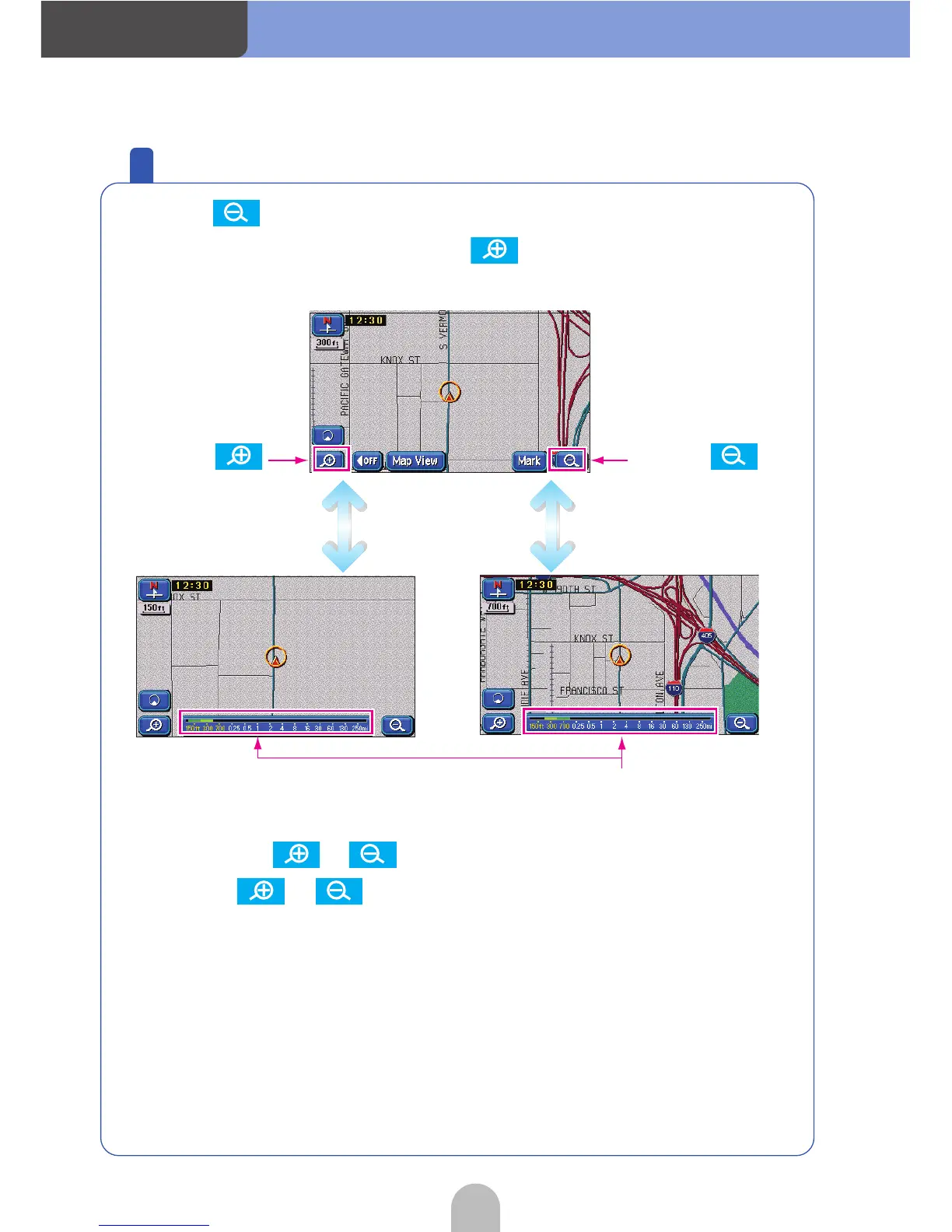30
Navigation
Change the map reduction scale
Touch the switch and the map reduction scale increases making
for a wider range display. Touch the switch and the map
reduction scale decreases for a more detailed map display.
Every time either or is pressed, the scale changes one level.
Touch either or continuously for over 1 second to change
the scale without going though each level.
Touch .
Scale bar
Touch a number to switch
the scale to that number.
Touch .