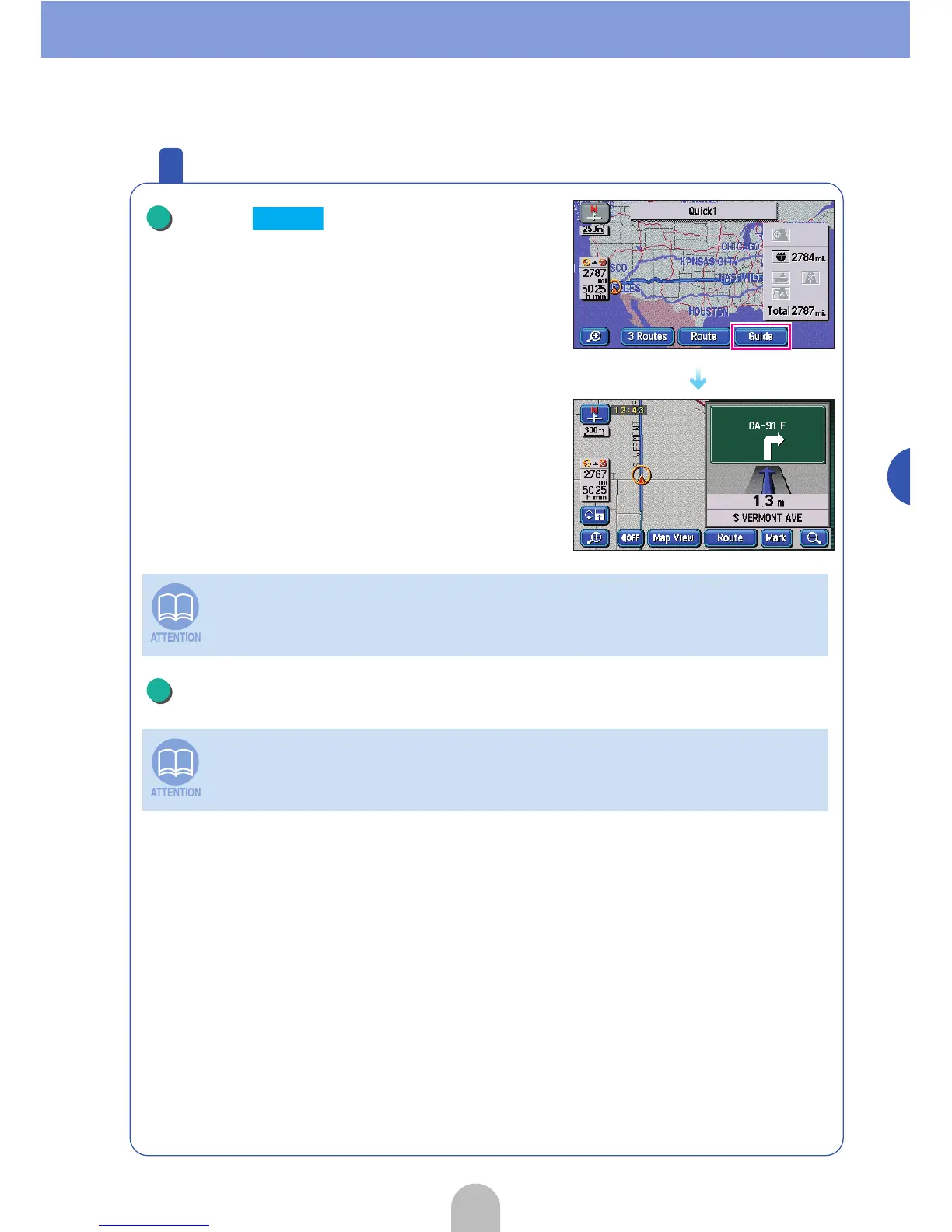63
Navigation
Start driving following the route guidance
Touch in the all route
display screen.
● The present location screen appears. Please pro-
ceed to the highlighted route, then the route guid-
ance will start.
Start driving.
The voice guidance may differ depending on the route conditions.
In the event of having gone off the set route
Even if having driven off the set route, the device will automatically make an
adjustment to return you to the guided route (auto search function). For details,
see "Automatic rerout search" in the OWNER'S MANUAL/Navigation.
1
Guide
2