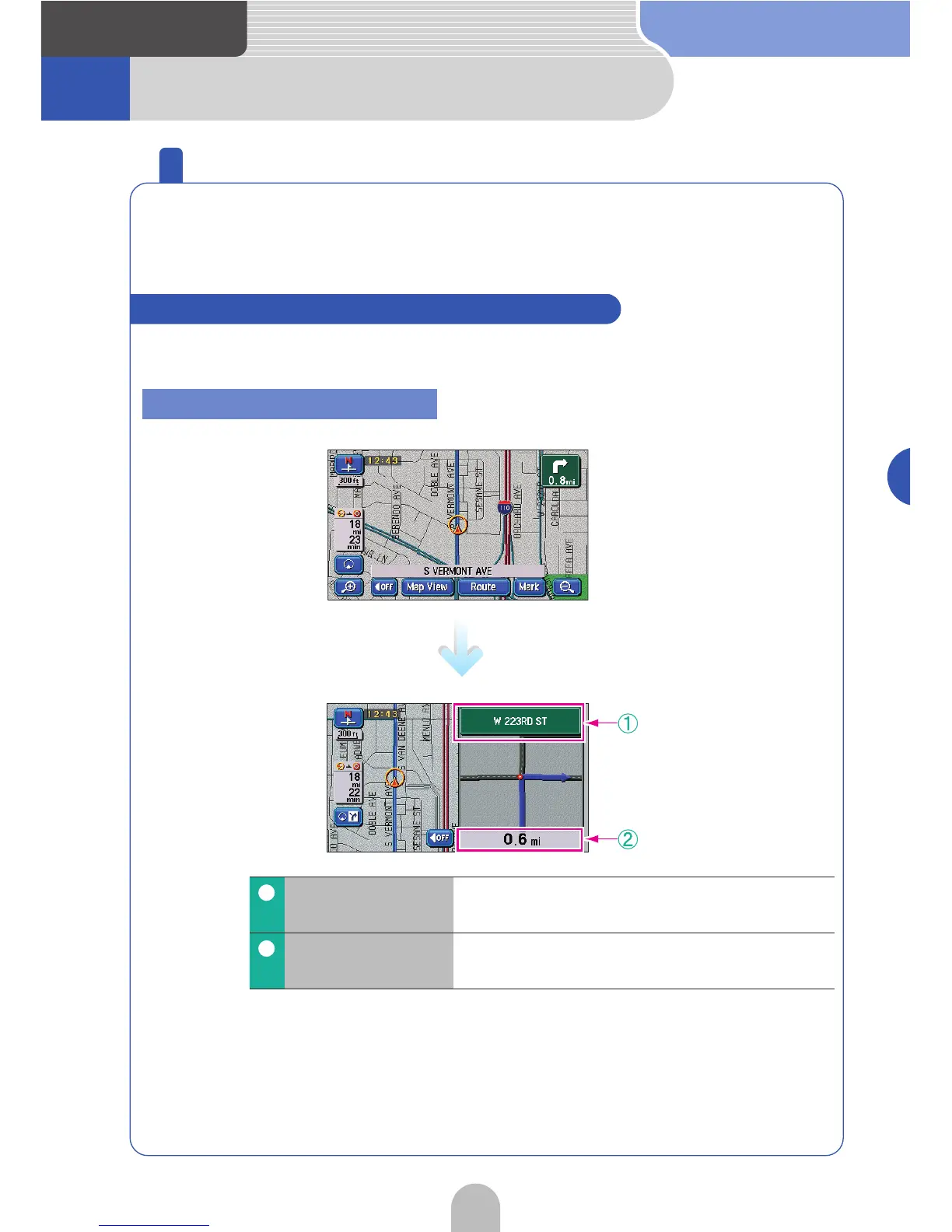Navigation
61
Navigation
6 Start route guidance
Route guidance
Start driving and the device switches screens for each set point of
reference, such as intersections, in accordance with the movement of
your vehicle. Also, each reference point is announced in a clear voice.
Depending on the route being taken, reference points will be explained using var-
ious screens.
Announcing intersections
Intersection
name display
Names of transit points or junction
intersections appear.
Remaining
distance display
The distance up to the intersection is
indicated.
Present location screen during route guidance
Intersection enlargement display
Present location
When approaching an
intersection...
1
2
