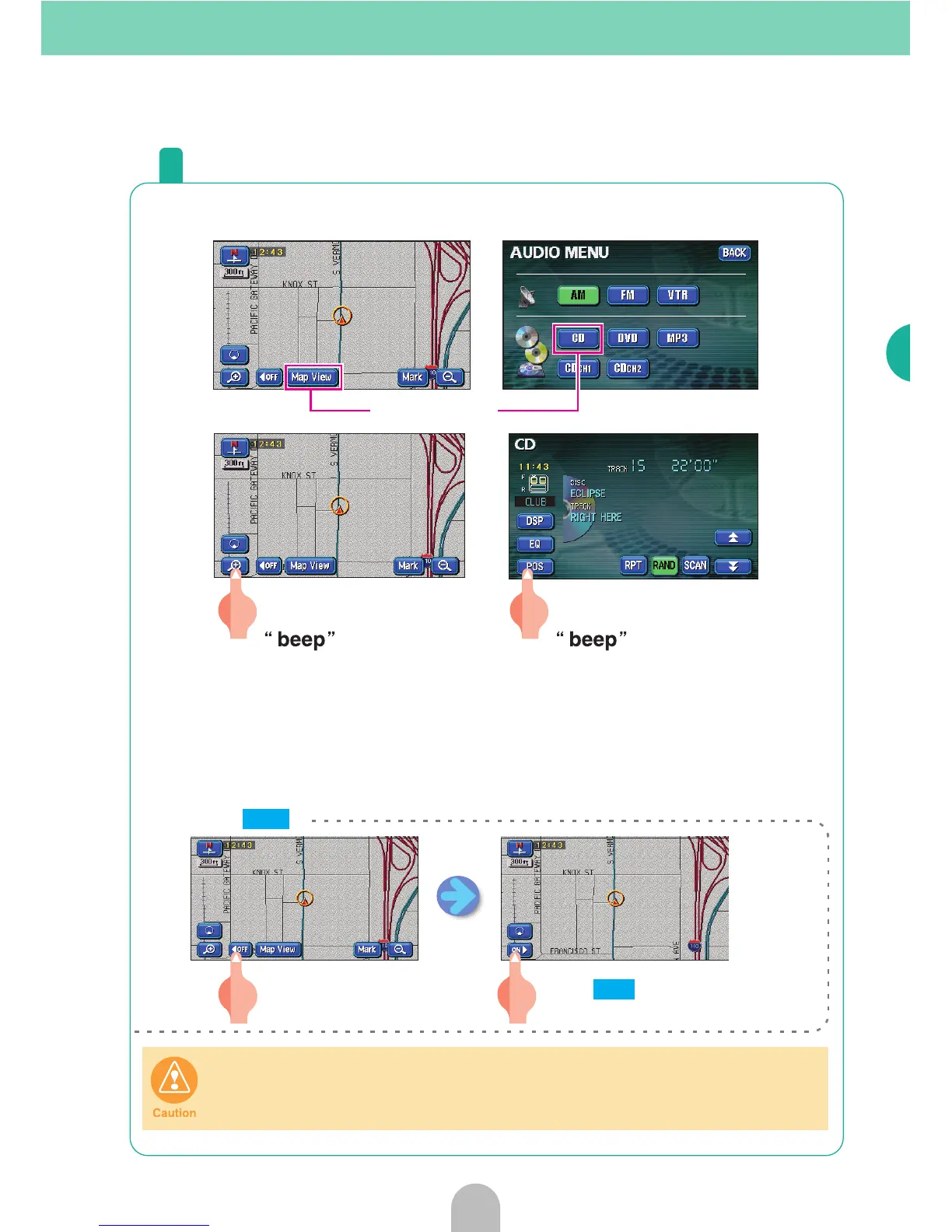15
Introduction
Touch switches
Unit can be operated by touching buttons on screen.
[About operation of touch switch]
• Touch the buttons until a beep sound is emitted.
• Touch the buttons lightly to prevent damage to the screen.
• If a button does not respond, remove your finger and touch it again.
• An unavailable button is shaded.
• When the switch function is activated, the touch switch for that function will appear green.
Touch these switches with your fingers.
Using a pen, pencil or other object with a hard or sharp tip to touch on the
screen may cause damage.
Touch switch
The touch switch displays will disappear.
Touch to display the touch
switches.
ON
■ Touch
OFF