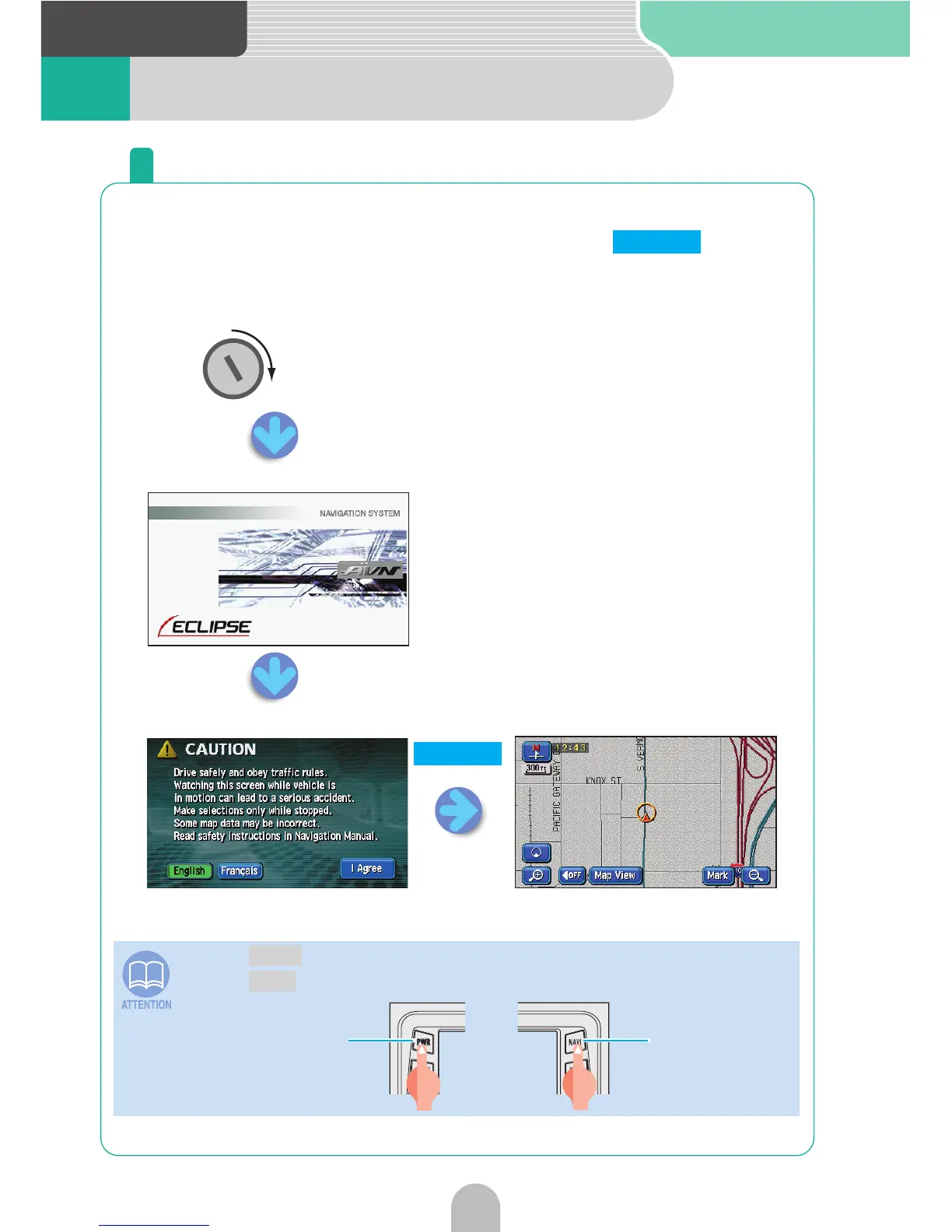Introduction
18
3 Turning the power ON or OFF
How to turn the power ON or OFF
When the engine is turned ON, the DVD/audio power will automatically
turn ON and the Caution screen will appear. Touch to switch
to the Navigation screen. The power will turn OFF when turning off the
engine.
• Press if the navigation screen does not appear.
• Press if the audio or DVD does not turn ON.
I Agree
<Opening screen>
<Navigation screen>
Engine ke