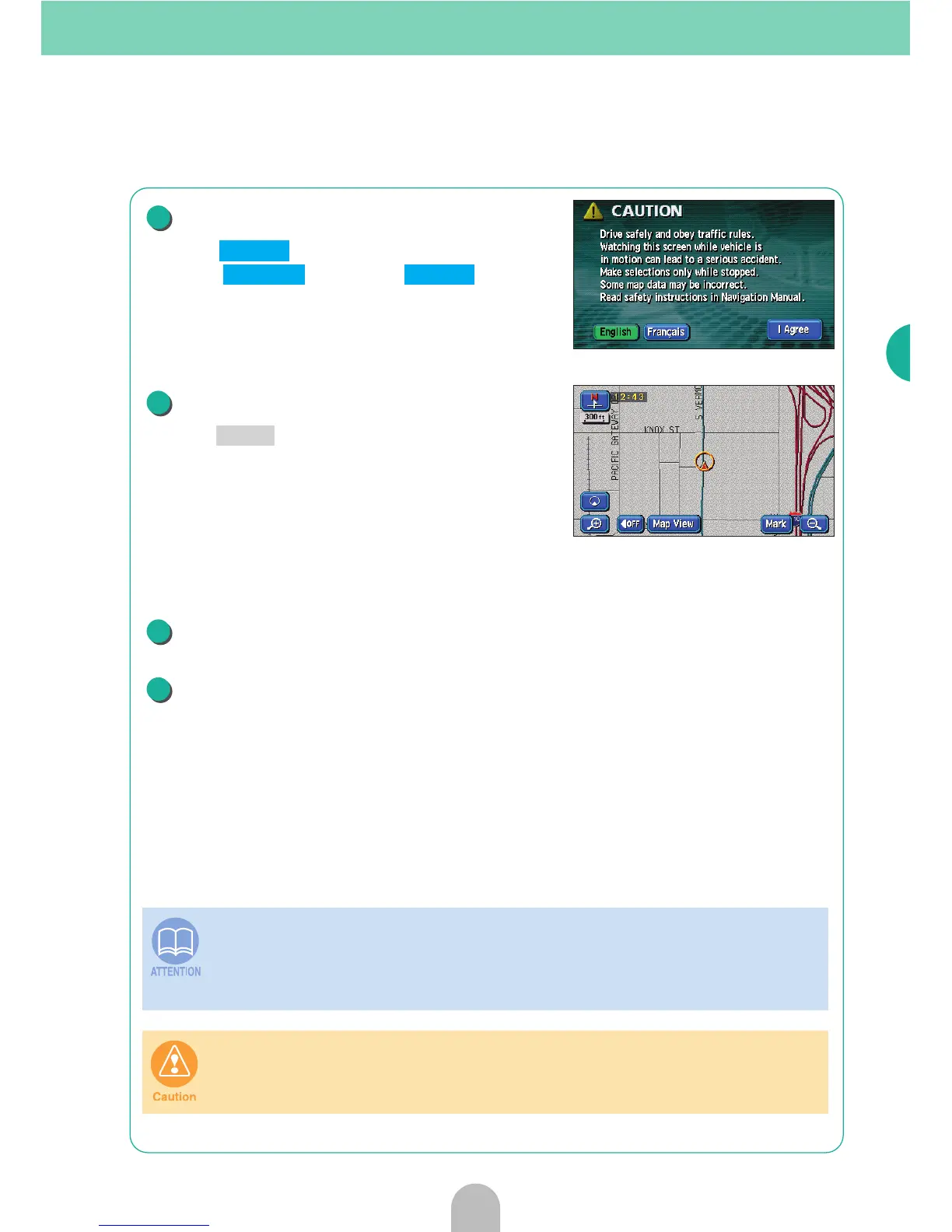17
Introduction
Select the language.
• Touch to use English.
• Touch and then to use
French.
Wait approx. 30 seconds.
• Press to display the map screen.
Turn the engine OFF.
Turn the engine ON and start the device.
• The same operation is necessary when starting the device for the first time
after having replaced the vehicle battery or fuses.
• When inserting the map disc for the first time and the program is read after
having cut the power from the vehicle battery, the following massage may
appear "DVD check in process."
After program reading is complete, the device will start reading the map data
from the program approx. 30 seconds after the map screen appears. Attempting
to operate the device during this time may result in improper operation. Do not
operate the switches during this time.
Map screen
3
I Agree
Françis I Agree
4
NAVI
5
6