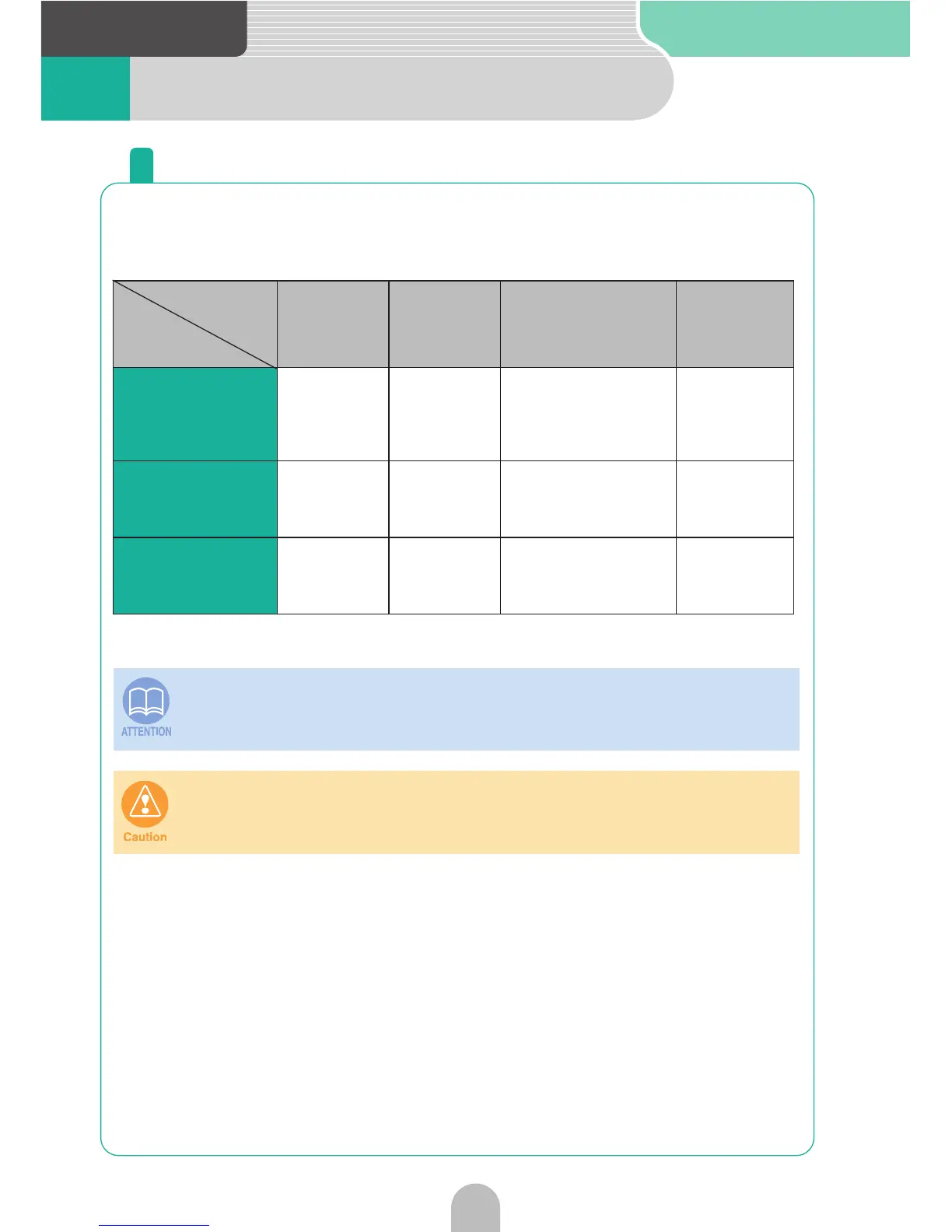Introduction
26
7 Operational conditions
Each operation condition for device functions
Depending on the following conditions (engine switch position), the
device functions may or may not be operable.
{: Operable ×: Inoperable
*Only the sound of DVD will be played while driving for safety reasons.
Engine
switch
OFF
(LOCK)
ACC/ON
With parking
brake set
ACC/ON With park-
ing brake released
Display opened
Each
function
GPS voice
Navigation/
Information
× {
Some functions are
inoperable for safety
reasons.
×
Route and
voice
guidance
continue.
Audio × {
Some functions are
inoperable for safety
reasons.
×
Voice
guidance
continues.
DVD × {
For safety reasons,
only the voice
guidance is emitted.
×
Voice
guidance
continues.
Inoperable switches fade and are disabled while driving. Pressing inoperable
switches while driving will display a message on the screen prohibiting
operation.
When installing this device to vehicles, please be sure to connect a parking
brake signal. If the parking brake signal is not connected, this device will not
operate normally.
