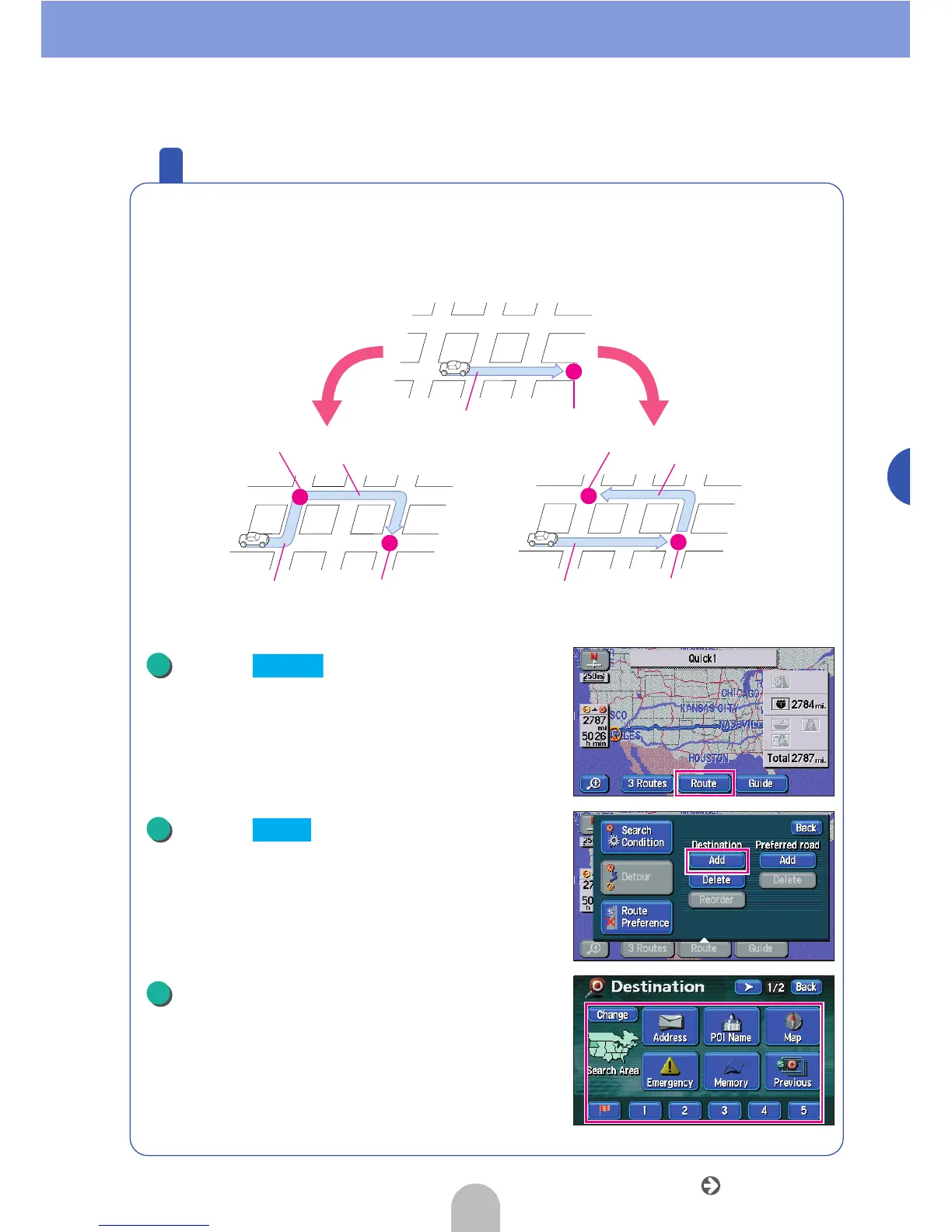59
Navigation
Add stops along the route
You can change the route in advance if, for example, wanting to pick
up a friend along the way to your destination or add another
destination further away from the original one.
Touch in the all route
display screen.
Touch for Destination.
Touch on the stop and destination
retrieval method.
● For "Retrieval Method", see "How to retrieve
maps" in the OWNER'S MANUAL/Navigation.
G
G2
G1
G1
G2
Original destination
Added destinationStop
RouteRoute
Route
Route
Original destination
Route Original destination
Adding stops
Adding a
destination
1
Route
2
Add
3
Go to the next page