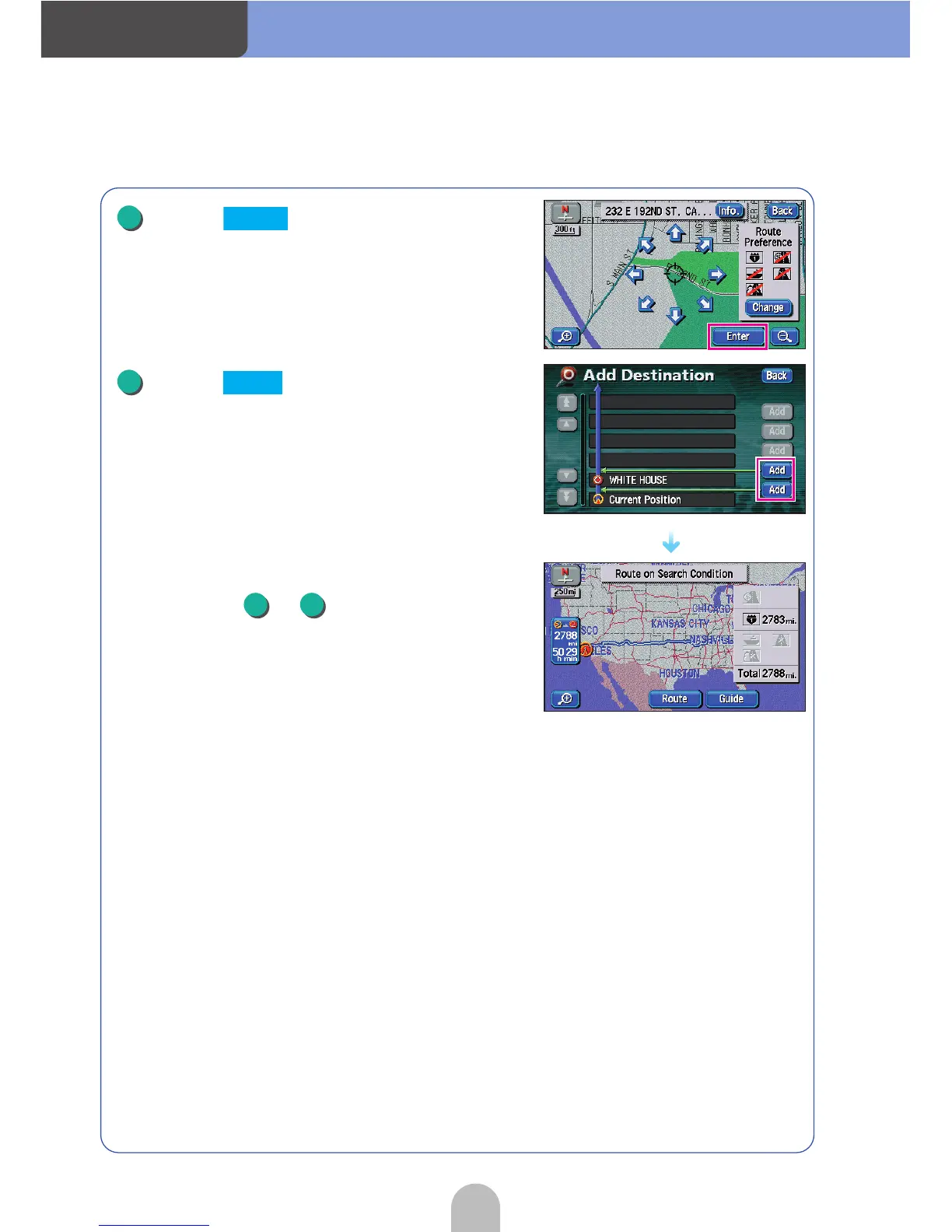Navigation
60
Touch in the retrieved map.
Touch in the space to be
added.
● An all route diagram display will appear with the
changes.
● If setting between the present location and the
destination, the addition becomes a stop.
● Setting after the destination will make it the next
destination.
● Up to 5 stops and added destinations can be set.
Repeat steps to for each setting.
4
Enter
All routes are displayed.
5
Add
2 5