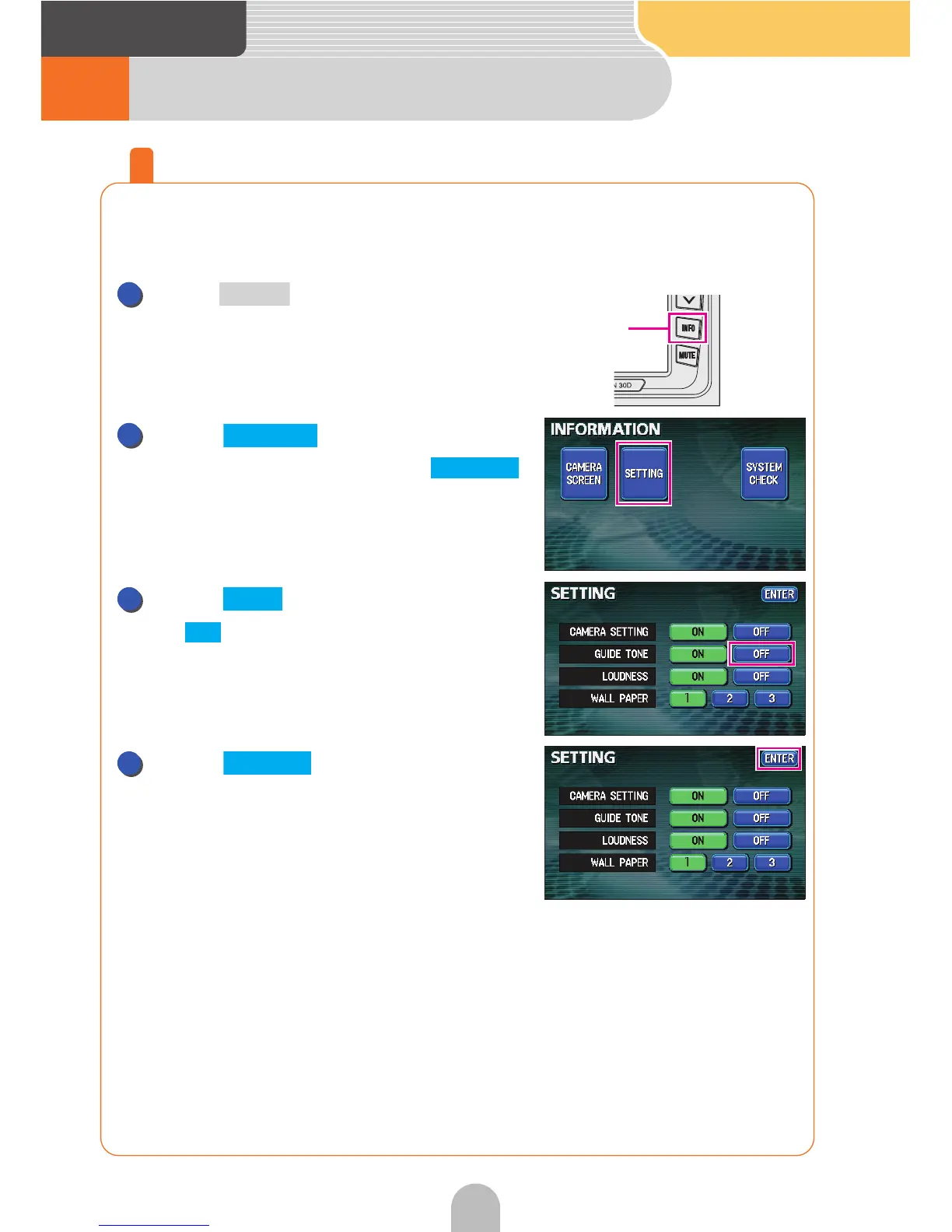Audio
92
8 Other settings
Cancel the "beep" sound made when operating the switches
The sound emitted when operating the panel or screen switches can
be canceled (muffled).
Press to retrieve the
INFORMATION screen.
Touch .
● Various adjustments can be done from .
For details, see "Setting background screen" or
"Adjusting and setting the screen" in the
OWNER'S MANUAL/Audio.
..
.
Touch for GUIDE TONE.
● Touch to emit the sound.
Touch .
● This returns the display to the INFORMATION
screen.
INFO
1
INFO
2
SETTING
SETTING
3
OFF
ON
4
ENTER
