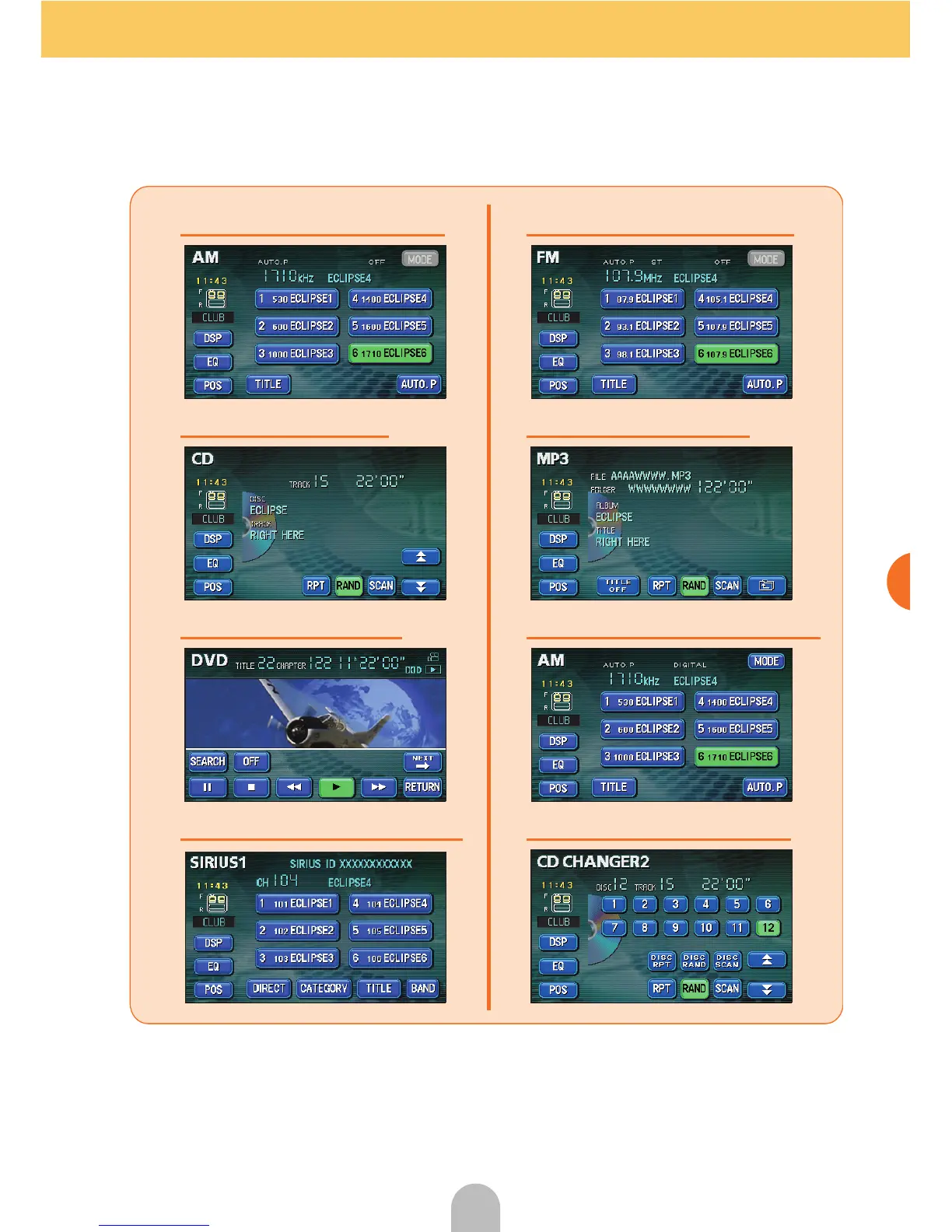75
Audio
The device can automatically switch to the navigation screen or other screen
while an audio operation screen is displayed. For details, see "Adjusting/setting
the screen" in the OWNER'S MANUAL/Audio.
■AM radio operation screen ■FM radio operation screen
■CD operation screen ■MP3 operation screen
■DVD operation screen ■
HD RADIO (IBOC) operation screen
■
SIRIUS operation screen (optional
) ■
CD changer operation screen (optional)