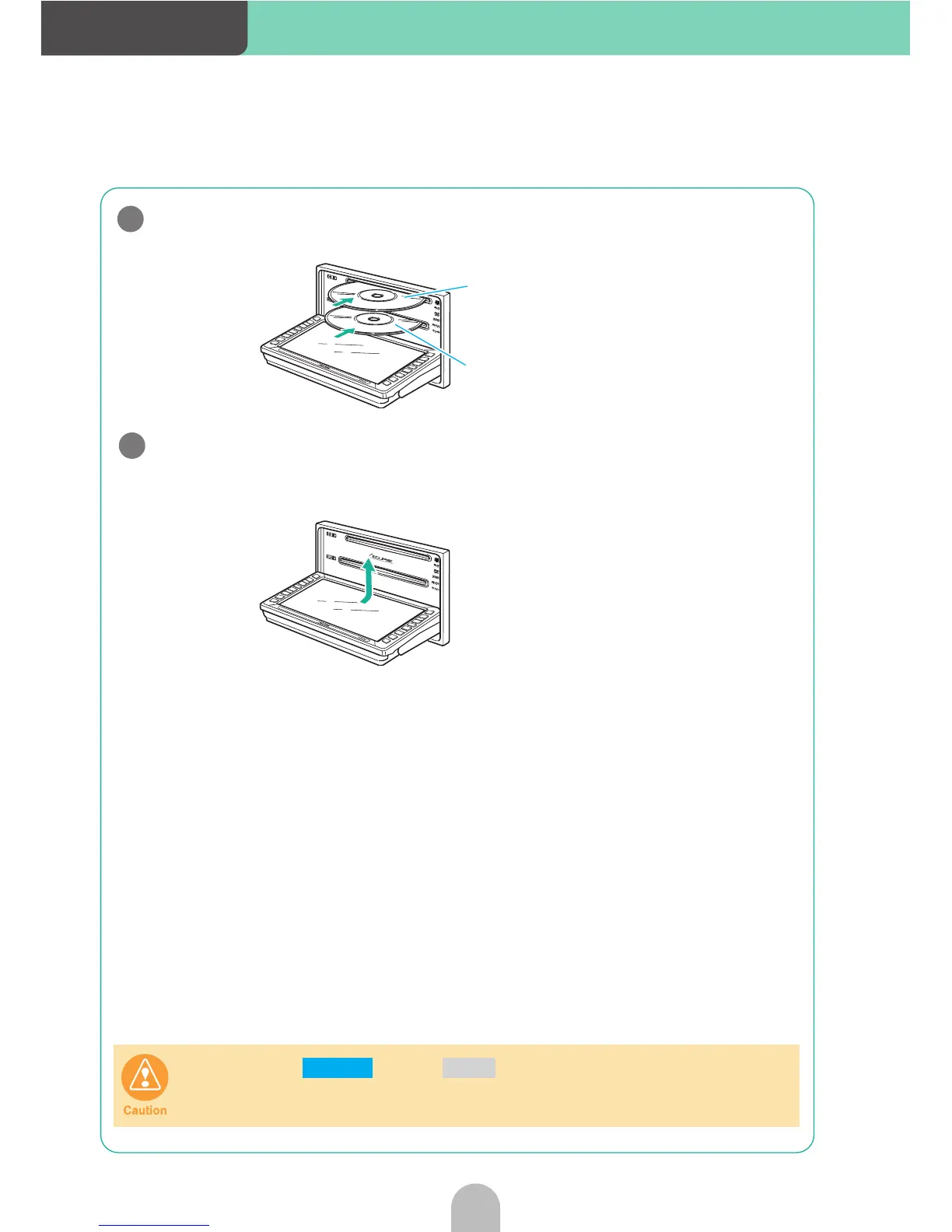Introduction
20
Insert the desired disc into the slot.
When the CD or DVD is fully inserted, the display closes
automatically.
• As soon as an audio CD is inserted, playback starts.
• As soon as a map disc is inserted, the navigation screen is displayed.
• As soon as a DVD is inserted, playback starts.
• Do not touch or press while a disc is being inserted.
• Do not use an adapter when inserting 8cm CDs. Ejecting may be rendered
impossible.
3
CD
Map disc, DVD video
4
CLOSE OPEN