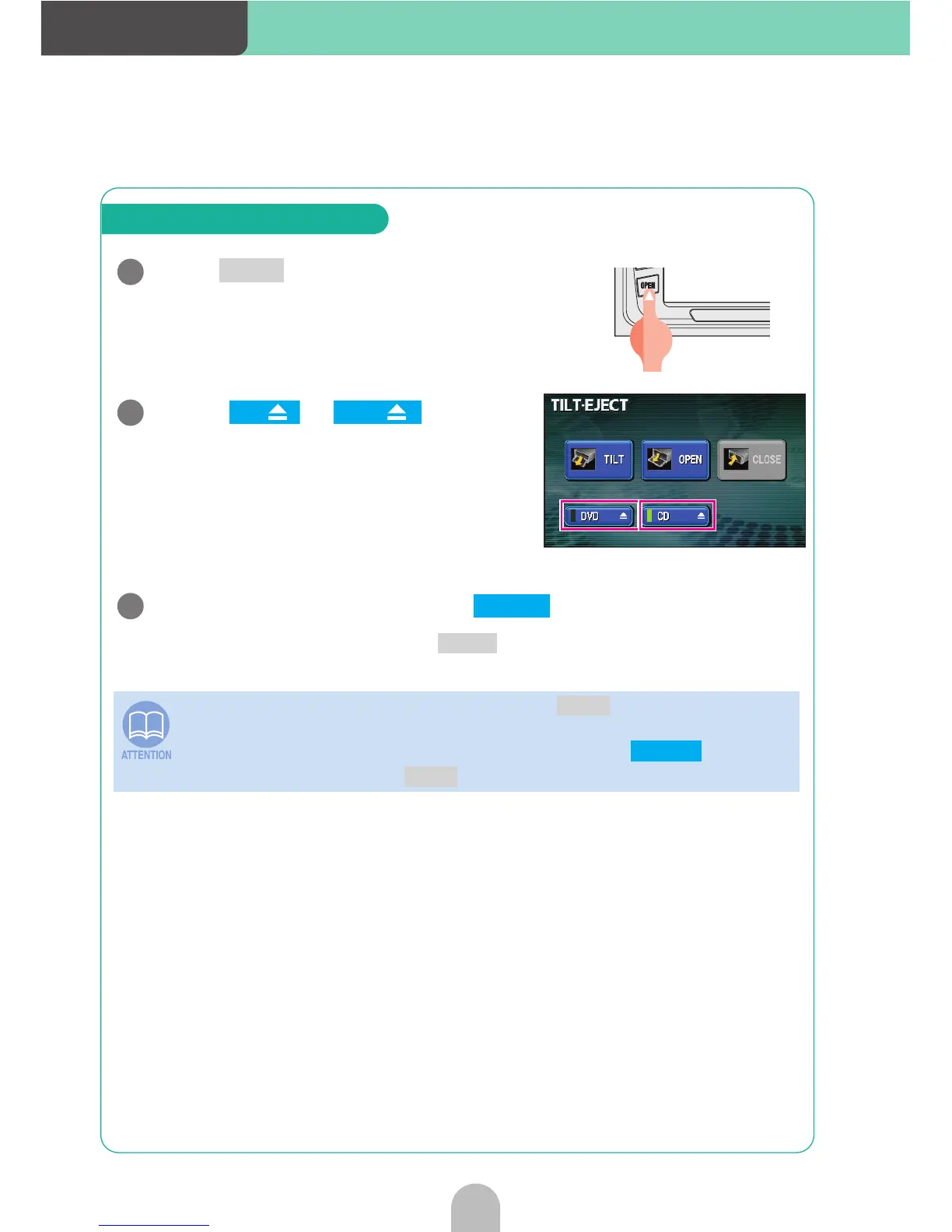Introduction
22
Press .
Touch or to eject
either disc.
The display will open and the disc(s) are
ejected.
After removing the disc, touch .
The display can be closed even after pressing for approx. 1 second until a "beep"
sound is heard.
• The display can be opened even after pressing for approx. 1 second
until a "beep" sound is heard.
• If the disc cannot be removed (e.g. if it is trapped), touch to close
the display and then press for at least 5 seconds.
How to eject a CD or DVD
1
OPEN
2
CD DVD
3
CLOSE
OPEN
OPEN
CLOSE
OPEN