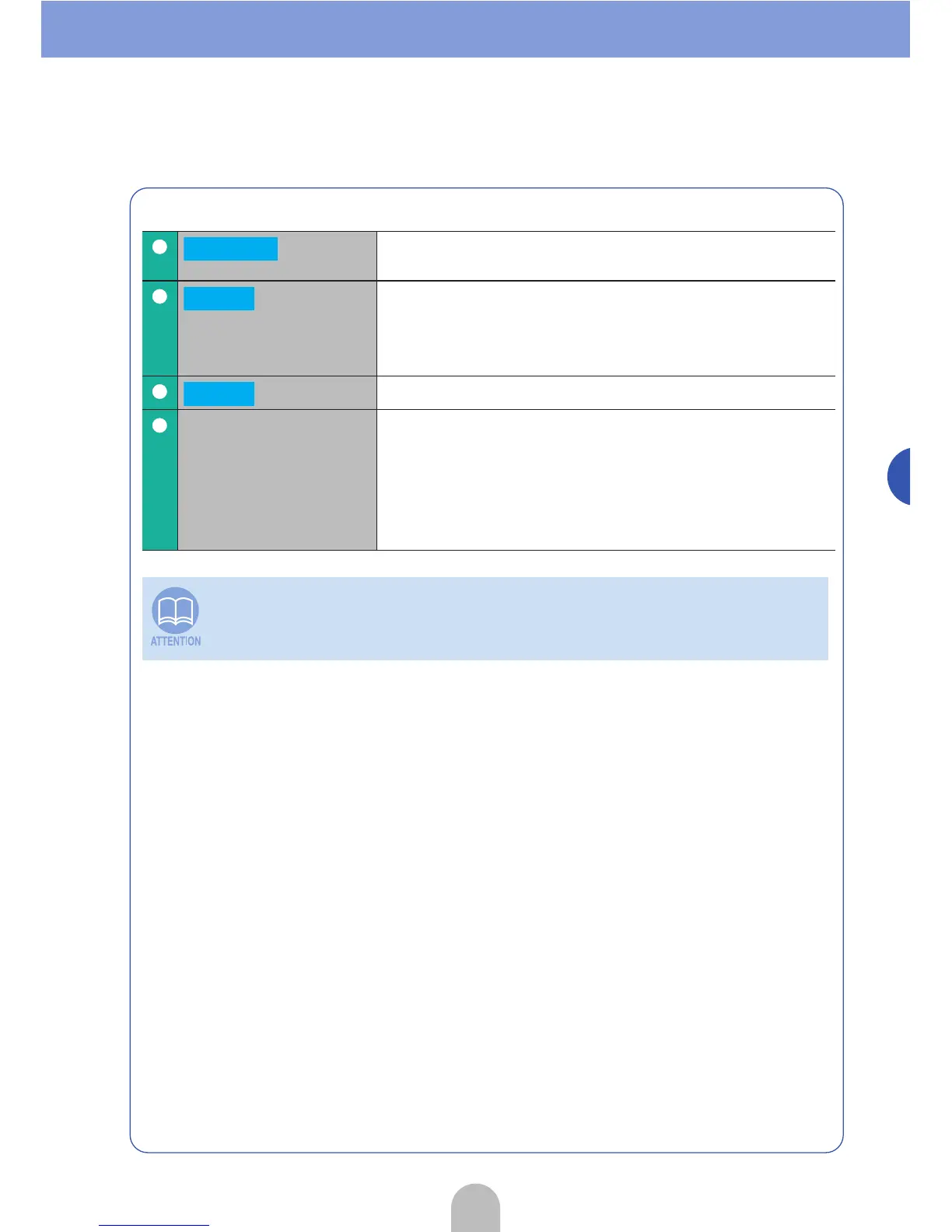55
Navigation
■Touch switches
Different routes are displayed to enable a selection
(Refer to page 58).
Enables you to change the displayed route, add a
destination or change an interchange (IC). (For
details, see "Changing the search result route" in the
OWNER'S MANUAL/Navigation.)
Starts route guidance.
Remaining distance
display
When there are 2 or more destinations, touch the
remaining distance display to switch distances to the
destination (for details, see "Switching the required
time/distance remaining display", "Changing the
search result route" in the OWNER'S MANUAL/Navi-
gation).
The search result route is a reference route to the vicinity of the destination. It is
in no way the shortest, fastest or least congested route available.
1
3 Routes
2
Route
3
Guide
4