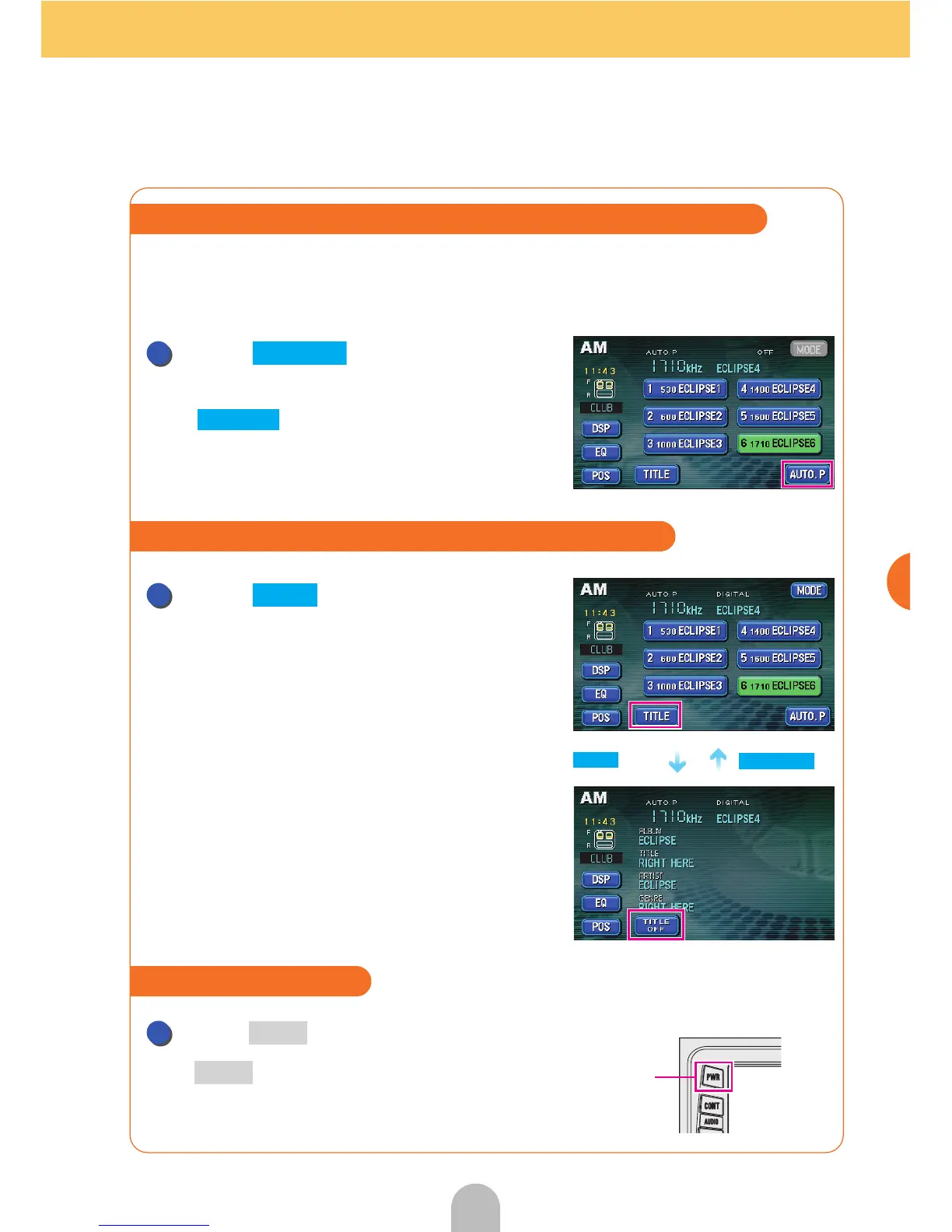77
Audio
This convenient function can search for broadcast stations from which a signal
can be received and record them temporarily into preset switches. If they are not
needed, they can easily be switched back to the broadcast stations originally
recorded.
Touch until a "beep"
sound is heard.
Touch once more to switch the display
back to the broadcast station originally recorded.
Touch .
The file information recorded on the music you
are listening to (the album name and title of the
track) can be displayed.
Press .
Press once more and the broadcast
station signal last received will be tuned in.
Automatically search for broadcast stations and record them
1
AUTO.P
AUTO.P
Displaying information about the track being played
Touch
.
TITLE
Touch
.