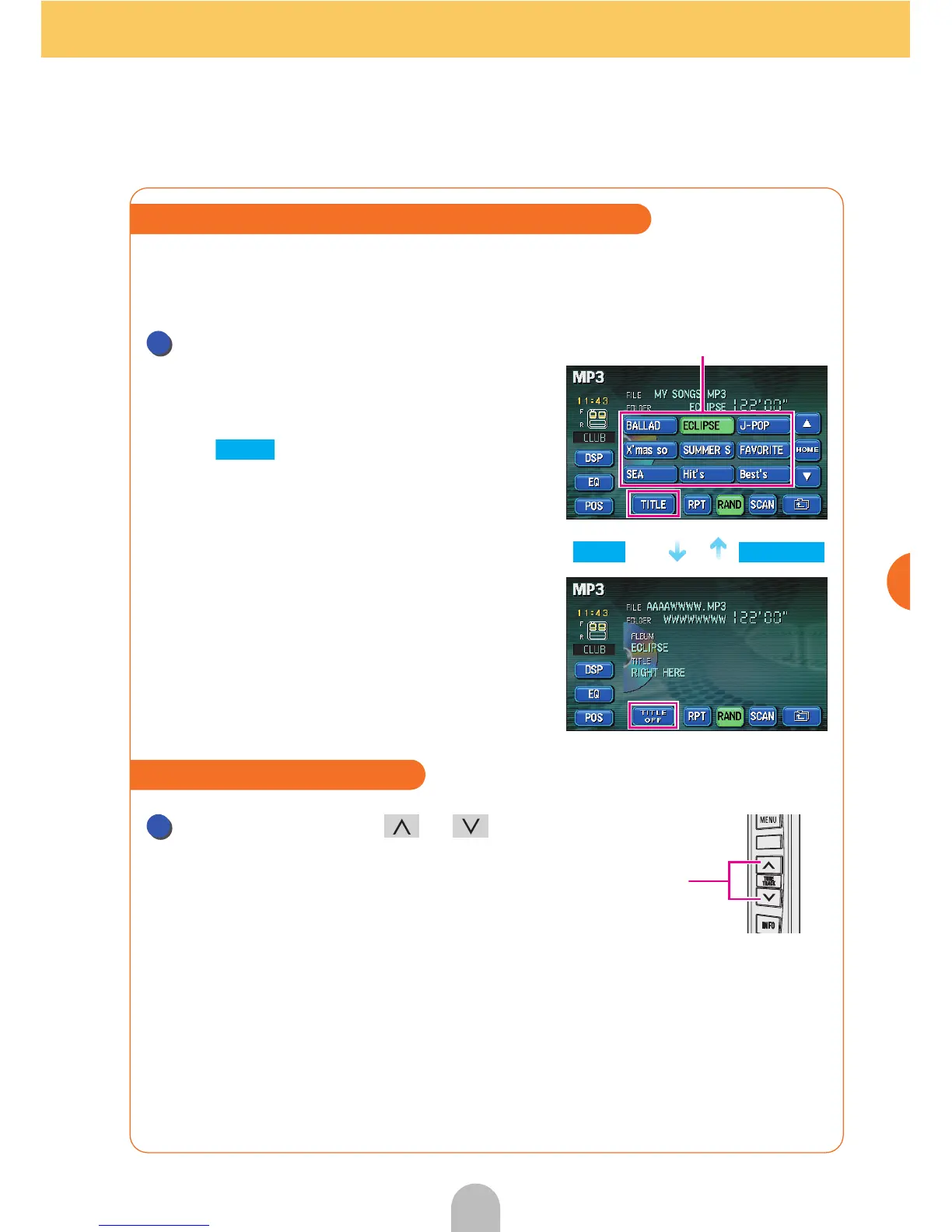83
Audio
An MP3 compresses music data into 1/10 its original size enabling it to store
about 10 times the music data of one CD. This device simultaneously displays 9
folders/files enabling the easy selection of desired music files.
Touch one of the folder/file
selection switches.
● Touch a folder and the data stored in it will appear.
Touch a music file to play that file.
● Touch to view the file information stored for
the song being played (album name, song title).
Press and hold the or
switch until a beep is heard.
Easy folder and music file selection (MP3 player)
Folder/file selection switches
Touch
.
TITLE
Touch
.
TITLE OFF
1
TITLE
Fast-forwarding/rewinding
Track selection
(track start point),
fast-forward, rewind
buttons
1