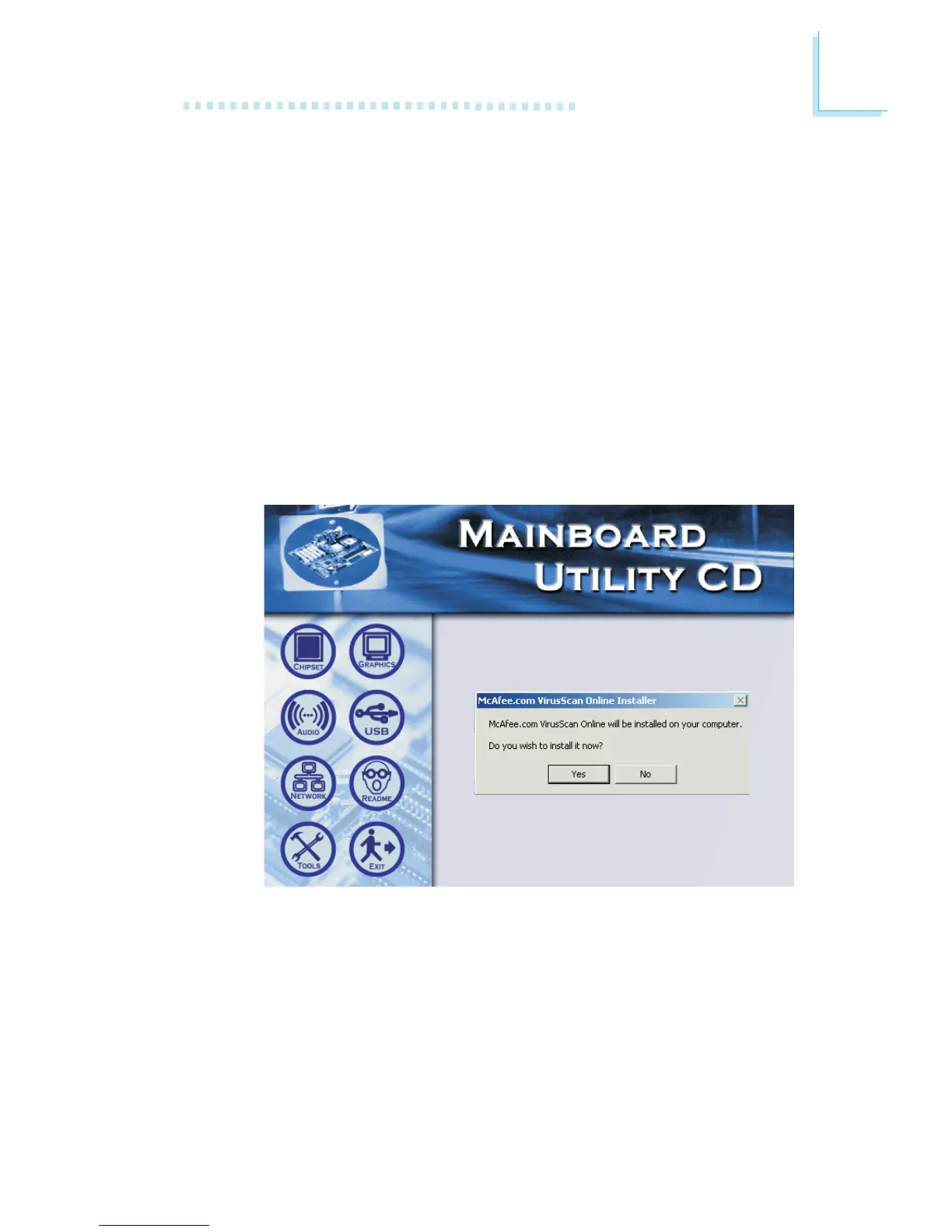117
4
Supported Software
4.2.6 McAfee VirusScan Online (English OS only)
The McAfee VirusScan Online is the most reliable and conven-
ient way of protecting your PC from computer viruses. When
you install McAfee VirusScan Online, your computer is safe be-
cause it automatically scans for viruses and checks for virus up-
dates so that PC protection stays up-to-date.
To install, please follow the steps below.
1. On the left side of the autorun screen, click the “TOOLS”
icon.
2. Click “McAfee VirusScan Online” on the main menu. The fol-
lowing screen will appear.
3. Click “Yes” to continue.
4. Follow the prompts on the screen to complete installation.
5. Restart the system.
