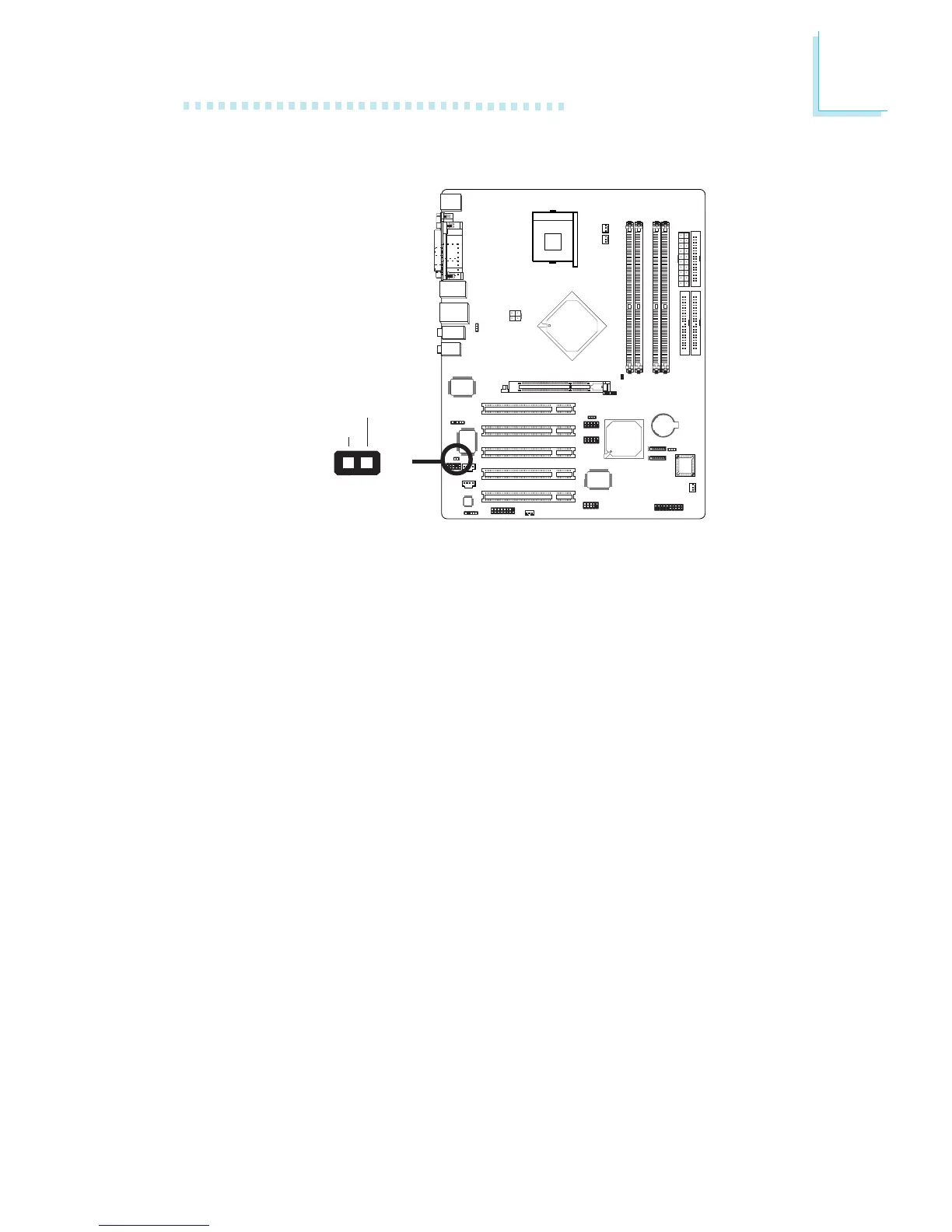55
2
Hardware Installation
The system board supports the chassis intrusion detection func-
tion. To use this function, connect the chassis intrusion sensor
cable from the chassis to J3. Whenever a chassis component has
been removed, the sensor sends signal to J3 alerting you of a
chassis intrusion event. To disable this function, place a jumper
cap over J3.
Hardware Monitor Setting
Install the “Hardware Monitor” utility. By default, the chassis intru-
sion detection function is disabled. When enabled, a warning mes-
sage will appear when the chassis is open. The utility can also be
configured so that a beeping alarm will sound when the chassis is
open. Refer to the “Hardware Monitor” section in chapter 4 for
more information.
2.6.10 Chassis Open Alarm Connector
12
Ground
Chassis
signal
W
