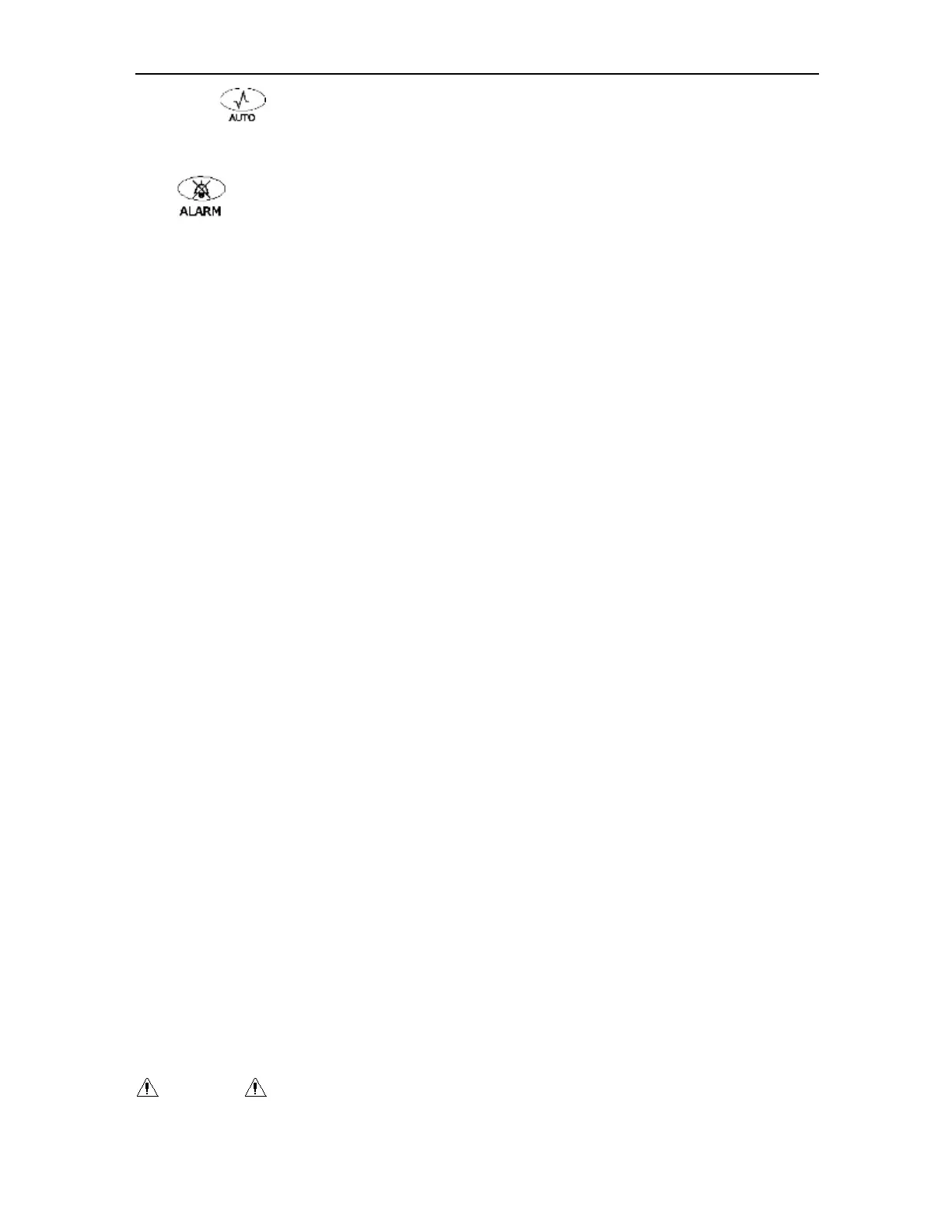Cadence II Fetal Monitor Service Manual
- 26 -
Press the key to return to the main interface quickly under the status of menu.
(2)
Function: Disable/Enable alarm
Press this key, the system accesses alarm pause status. But the alarm information will
be displayed, and the alarm indicator flashes continuously. Press this key again, the
system terminates alarm pause status and returns to normal monitoring status, then the
alarm sound resumes.
There are two alarm levels available at the monitor, middle-level alarm and low-level
alarm.
Middle-level alarm means serious warning.
Low-level alarm is a general warning.
The precedence of alarm level is middle-level alarm higher than low-level alarm. If the
two kinds of alarm levels exist simultaneously, the alarm sound is that of middle-level
alarm.
When alarm occurs, the monitor may raise the user’s attention in at least three ways,
which are audio prompt, visual prompt and description.
Screen Display
When an alarm occurs, the alarm message will be displayed at the top left corner of the
monitoring screen in red. The alarm message will be displayed in turn when more than
one piece of alarm appears.
Alarm Indicator
Alarm indicator flashes in orange with low frequency of 0.5Hz at middle-level alarm.
Alarm indicator lights on in orange at low-level alarm.
Alarm Sound
If the alarm is not muted, the system will give out relevant alarm sound. Alarm with
different level has different alarm sound. If the alarm sound is “Do-do-do”, the alarm level
is middle. If the alarm sound is “Do-“, the alarm level is low.
WARNING : Do not disable the sounds if endangering the patient’s safe.
