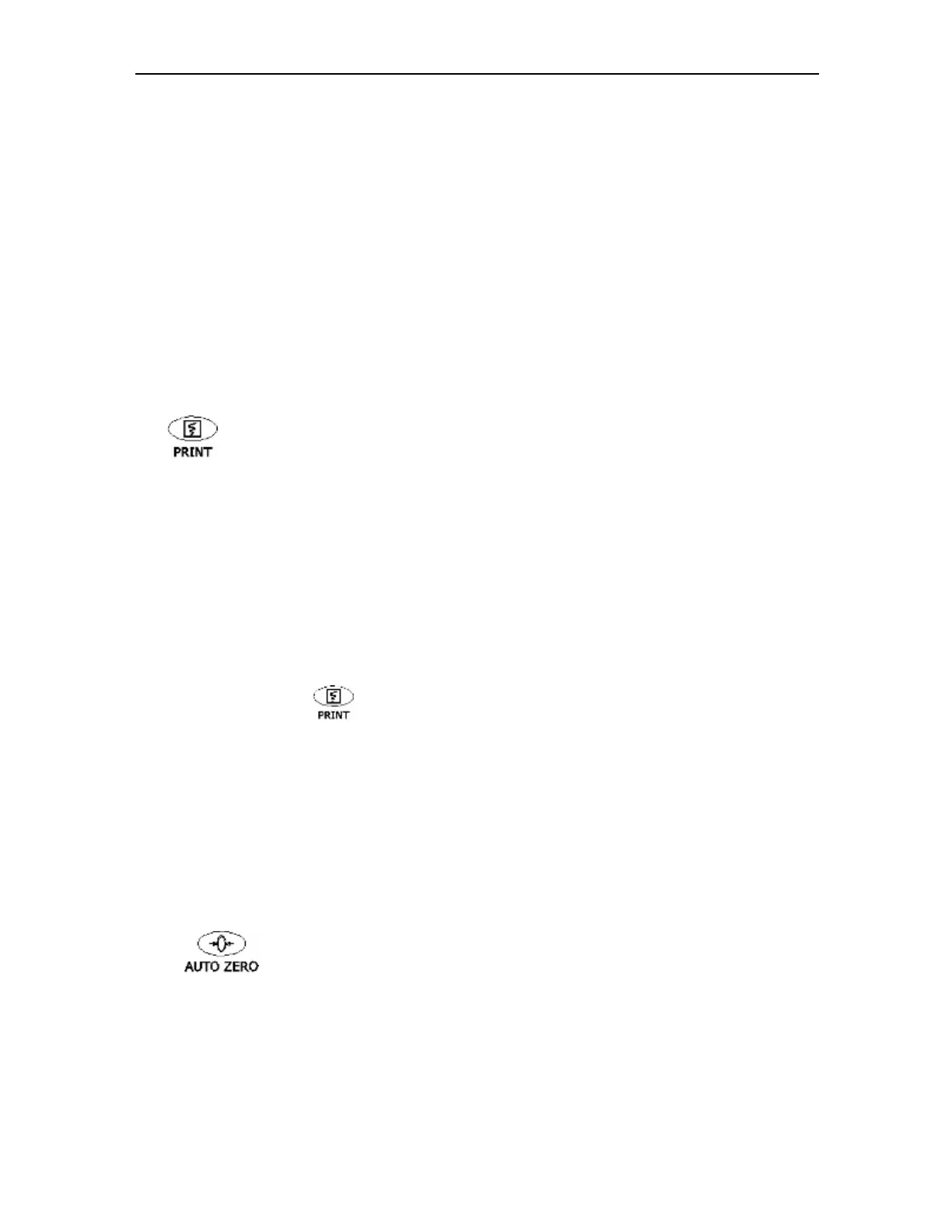Cadence II Fetal Monitor Service Manual
- 27 -
Notes: ① The alarm description can never be paused or cancelled.
② The alarm sound is that of the higher level when more than one kind of alarm
level exists.
When an Alarm Occurs:
Z Check the patient's condition;
Z Identify the cause of the alarm;
Z Silence the alarm, if necessary;
Z When cause of alarm has been over, check if the alarm is working properly.
(3)
Function: Enable/Disable printing
Press this key a second later to start printing. If the system is at the status of playback,
press this key to print quickly the selected paragraph, i.e. 20 minutes from the left of the
current screen. Or else, press this key to print from current data by paper advance
speed set; If feeding paper when out of paper, the recorder will print from the data that it
is out of paper.
The following reasons may cause the failure of printing:
Z Just press the key to end printing, the last row output hasn’t been
completed.
Z The ultrasound transducer or DECG cable connector is off.
Z Recorder is out of paper.
Z Recorder failure.
Press this key again a second later to stop printing.
(4)
Function: TOCO zero
Adjust the external TOCO contractions trace/value to preset unit (external monitoring
contractions) or adjust the IUP trace/value to reference point 0 (internal monitoring
contractions).
