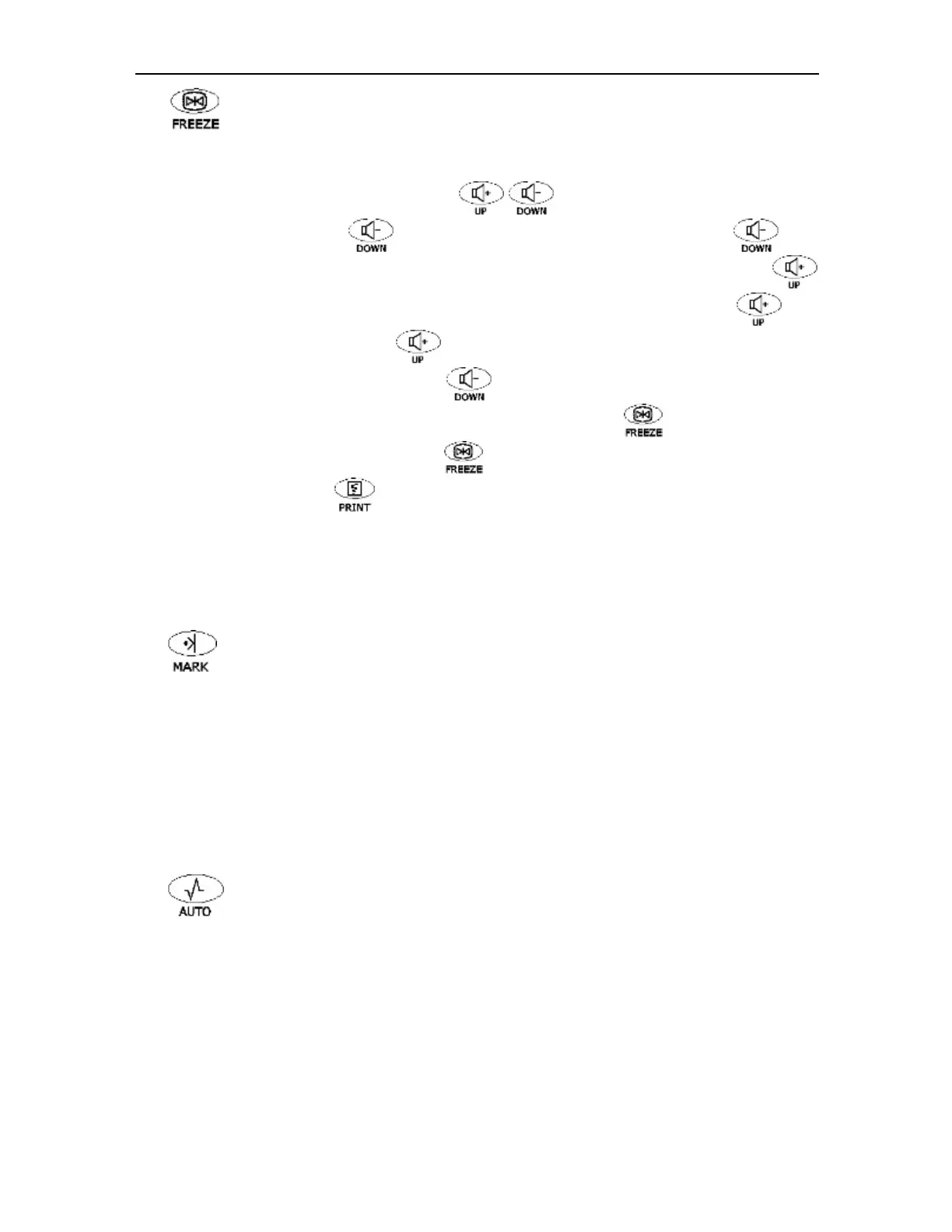Cadence II Fetal Monitor Service Manual
- 28 -
(5)
Function: Freeze
Press this key at the main interface, the / key can be pressed to play back
automatically. Press the key to play back forward. Press the key
continuously to play back forward quickly till the speed is the fastest. If press the
key at this time, the speed of playback is decelerated till slowest. Press the key
to play back backward. Press the key continuously to play back backward quickly
till the speed is the fastest. If press the key at this time, the speed of playback is
decelerated till slowest. After stopping playing back, press the key to return to the
real-time monitoring status. Press the key to stop playing back during playback
automatically. Press the key to print the CTG trends of current 20 minutes from
the left of the screen.
Notes: The process① of automatic playback does not bear the limit of returning to the
main interface 30 seconds later.
The longest automatic playback② time is 12 hours.
(6)
Function: Record event at the trace.
If the physician wants to make a label for patient event under monitoring status, who
may press this key to mark. At the moment, the symbol “↓” of label will be displayed at
the CTG trend and printed on the record paper.
Under the status of load, an abnormal audio will be given out when pressing this key,
and no function is executed.
(7)
Function: Under the status of non-auto monitoring, press this key at the main screen to
begin auto monitoring. Auto monitoring will execute the function of TOCO zero/ FM
zero/adjusting audio volume, etc. automatically according to user settings, and stop
monitoring automatically when monitoring time reaches the time of auto stop.
If the auto monitoring time is not set, the auto monitoring will continue till the monitoring
is over.
If the system is under the status of auto monitoring, press this key, an abnormal audio
will be given out, and no function is executed.
