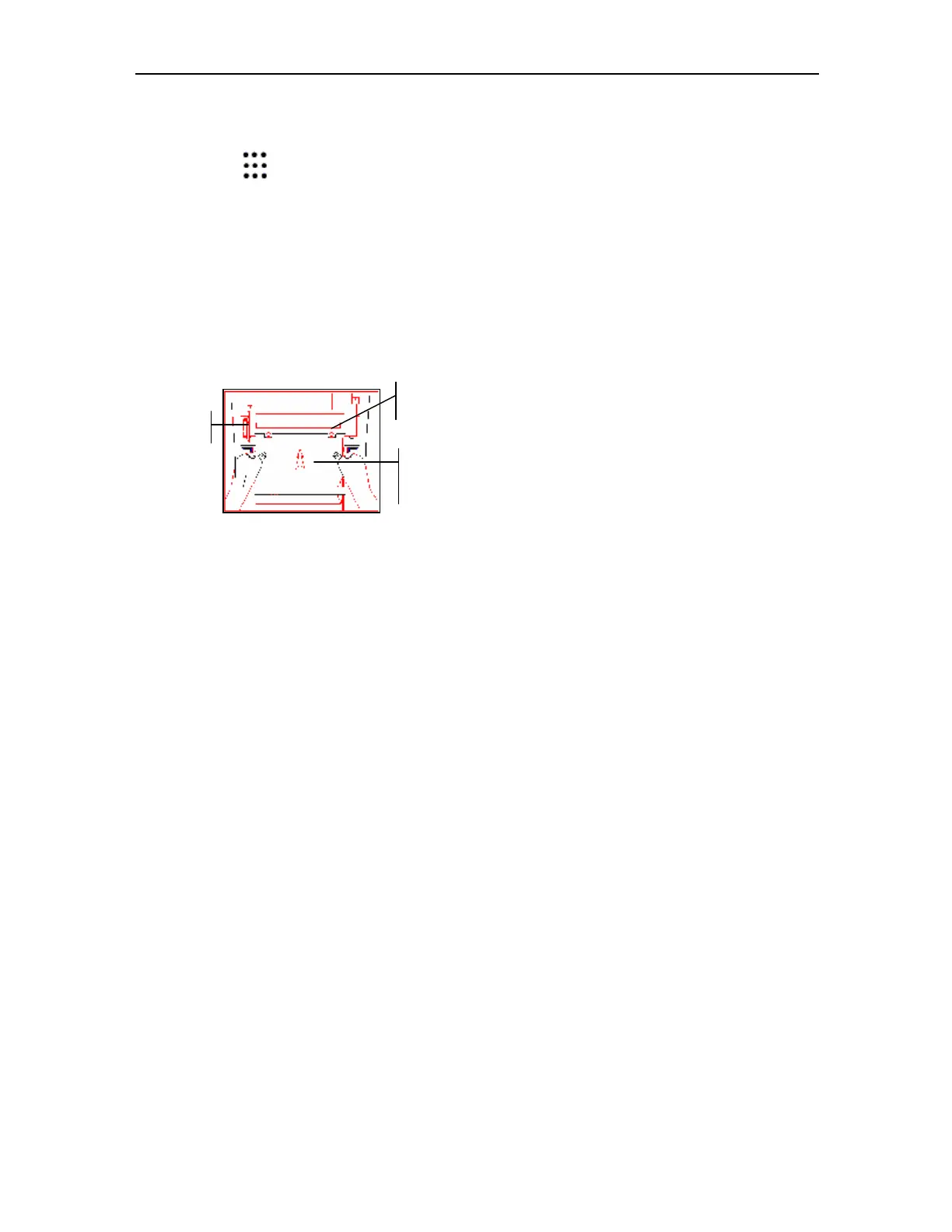Cadence II Fetal Monitor Service Manual
- 32 -
If the paper is used up or paper jam happens, you have to feed paper into the recorder,
the operation procedure is as follows:
① Push the position simultaneously on both sides of the recorder cover to open it.
② Take out the “Z” type thermosensitive paper from the wrapper. Put the green safety
band to the left and the face of the paper downward. Put the paper into the box.
③ Feed the record paper into the slot of the recorder (Figure 2-9) and the paper will go
out from the notch automatically.
Figure 2-9 Diagram of feeding paper
④ Adjust the paper length by the gear beside the handle if required.
⑤ If the paper is slantwise, you must pull the handle up and push the gear to force the
paper out, push the handle down and feed paper again.
⑥ After closing the cover, make sure that the paper can go out from the paper notch.
Notes:
① When feeding paper, the black handle must be down. If jam happens, pull up the
handle first, and push the gear to force the paper out. Then feed the paper again.
② The paper going out from the notch should be aligned, otherwise, the data will be
inaccurate or paper jam will happen (There is a pull-paper bar within the recorder,
which is used to pull paper easily).
③ Only use EDAN approved paper to avoid poor printing quality, deflection, or paper
jam.
④ The printing function can’t be executed when ultrasound transducer or DECG cable
connector falls off.
Paper advance slot
scale will face to user
Handle
