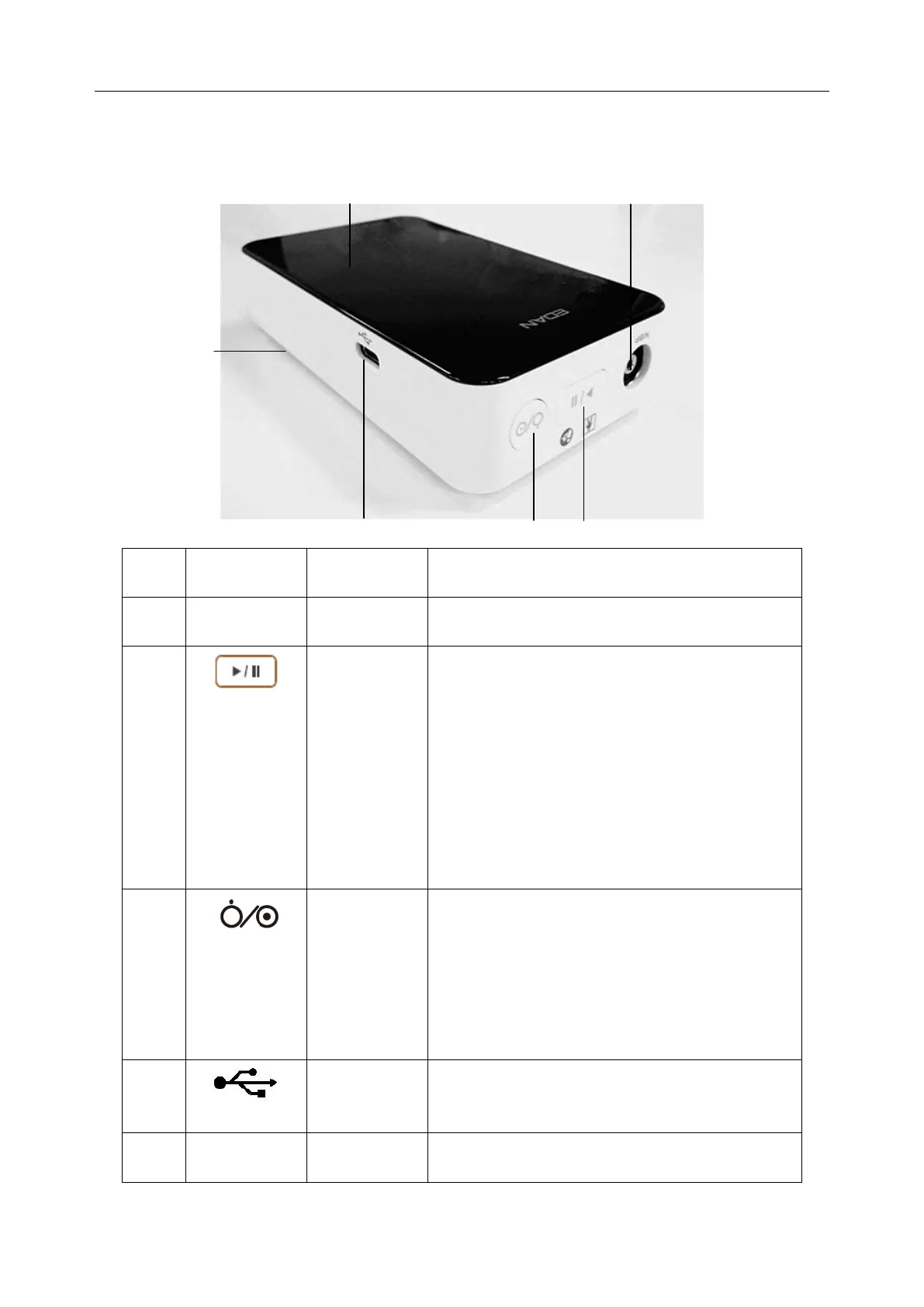SA Series Ambulatory Blood Pressure Monitor User Manual Introduction
- 12 -
2.2 ABP Monitor at a Glance
Displaying time, automatic or manual BP
readings.
To connect the extension hose from the cuff to
monitor for an ambulatory BP study.
To start a programmed ABP study: when
24-hour time is displayed, press this button to
take first reading.
To abort a measurement: press this button any
time during a reading.
To start a manual BP reading: Press this button
before/after an auto reading.
To mark an event:
Press and hold this button for 3 seconds when
not reading.
To power on, when the montior is properly
loaded with batteries, the monitor will be
automatically powered on. If the display is not
illuminated, press the On/Off button.
To power off, when not taking a reading, press
and hold the button till the display turns off,
then release.
To connect the monitor to a PC by a USB cable
for the purpose of monitor programming and
BP data transmission.
To place two AA batteries for power supply.