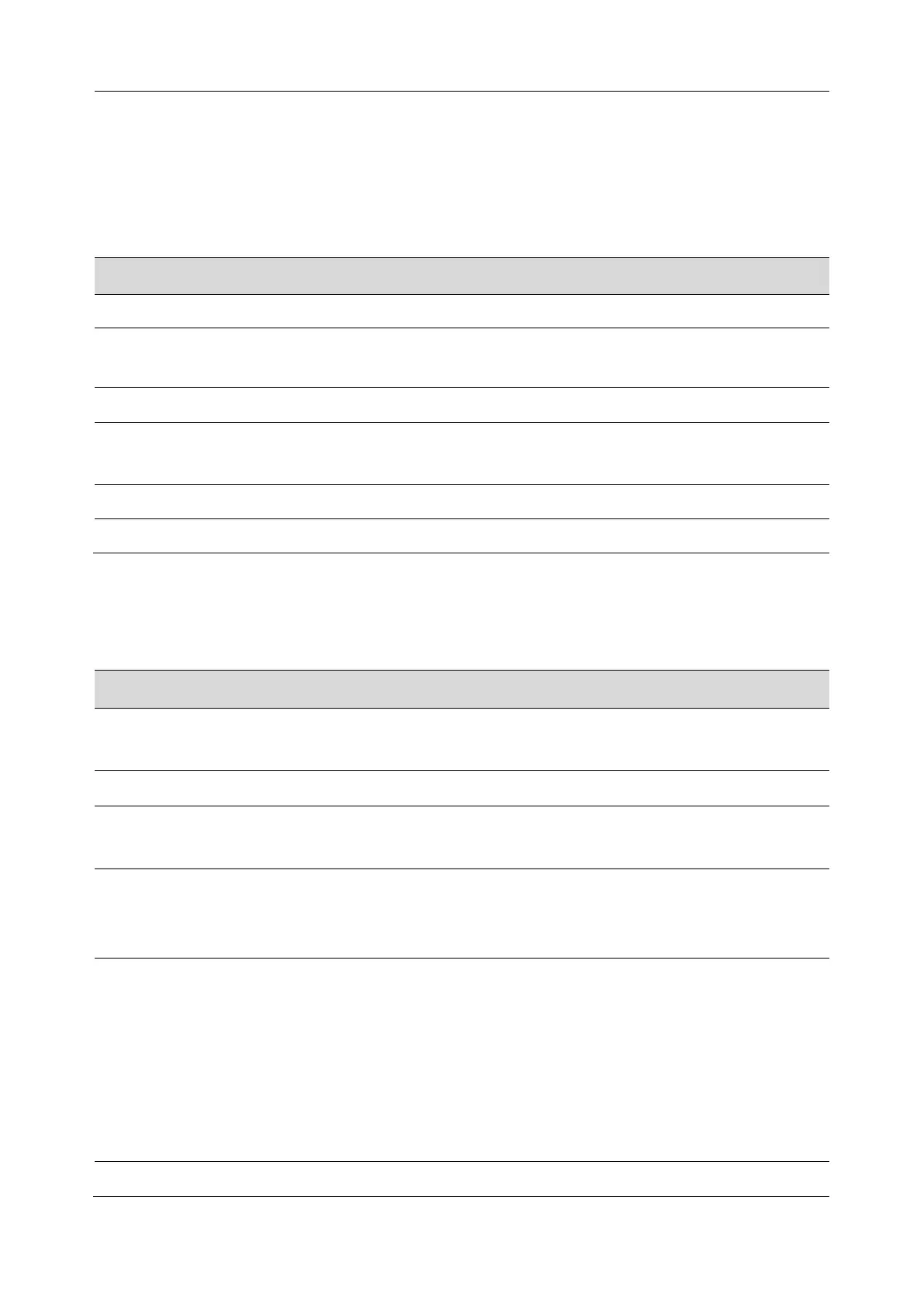SA Series Ambulatory Blood Pressure Monitor User Manual System Setting
- 31 -
diagnosis, medical history, medication, customize 1, and customize 2. You need to input the
content for customize 1 and customize 2 if selected.
9.3 Security Setting
Allows for up to 30 numbers and letters for entry. Blank by default.
Allows for up to 30 numbers and letters for entry. Blank by default.
Allows for up to 30 numbers and letters for entry. Blank by default.
If selected, patient name becomes invisible to protect personal privacy.
Not selected by default.
Define the directory for data backup.
Define the directory for data recovery.
9.4 Communications Setting
If selected, the monitor can communicate with the PC only through the
USB cable.
If selected, the monitor can communicate with the PC only via Bluetooth.
If selected, only the DEMO data can be retrieved. Such data is named
DEMO with 000 as patient ID.
This functions only when Bluetooth is enabled. Insert a Bluetooth adapter
to the USB port of your PC. Click this button. A paring list which includes
device name, status, and MAC address is displayed.
Connects the monitor to your PC via Bluetooth. Select the device from the
paring list. Click Connect. Or alternatively, double click the device to
connect. Prior to connection, enter the PIN code which is 123456 by
default. Click OK.
When connected, change the device name by double clicking it. The
device name is not longer than 30 numbers and letters. Click OK to save
your change. The device name is now stored in the monitor.
Clears the list of devices that have ever been connected.
