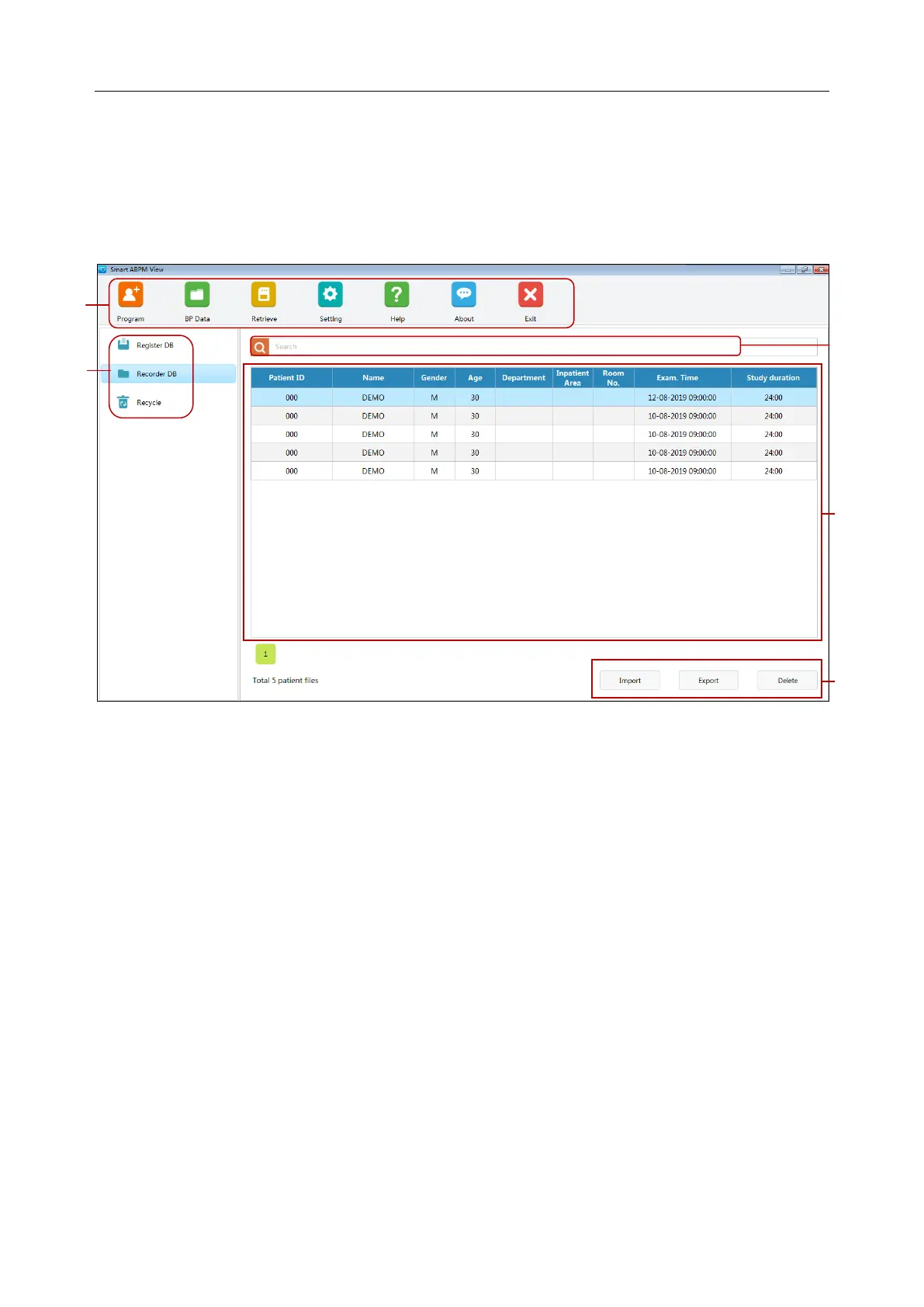SA Series Ambulatory Blood Pressure Monitor User Manual Main Screen of Analysis Software
- 17 -
Chapter 4 Main Screen of Analysis Software
The analysis software allows you to program the monitor, collect and retrieve important test data,
and analyze the data. After login to the software, you enter the main screen (BP data screen).
Menu
Program: Enter patient information and set the BP study program
BP data: Opens the main screen above.
Retrieve: Initiates data retrieval from the monitor
Setting: Opens the system setting window.
Help: Opens the electronic user manual.
About: Views the basic information about the software
Exit: Exits the software.
Folder
Recorder DB: Stores test data from the monitor. Click Recorder DB, a list of test data is
shown. Double click a line of the data, you will enter the Data Analysis screen.
Register DB: Stores registered patient information. Click Register DB, a list of patients to be
studied is shown. Double click a line of patient information, you will enter the Program
screen.
Recycle: Stores data deleted from the Recorder DB.
