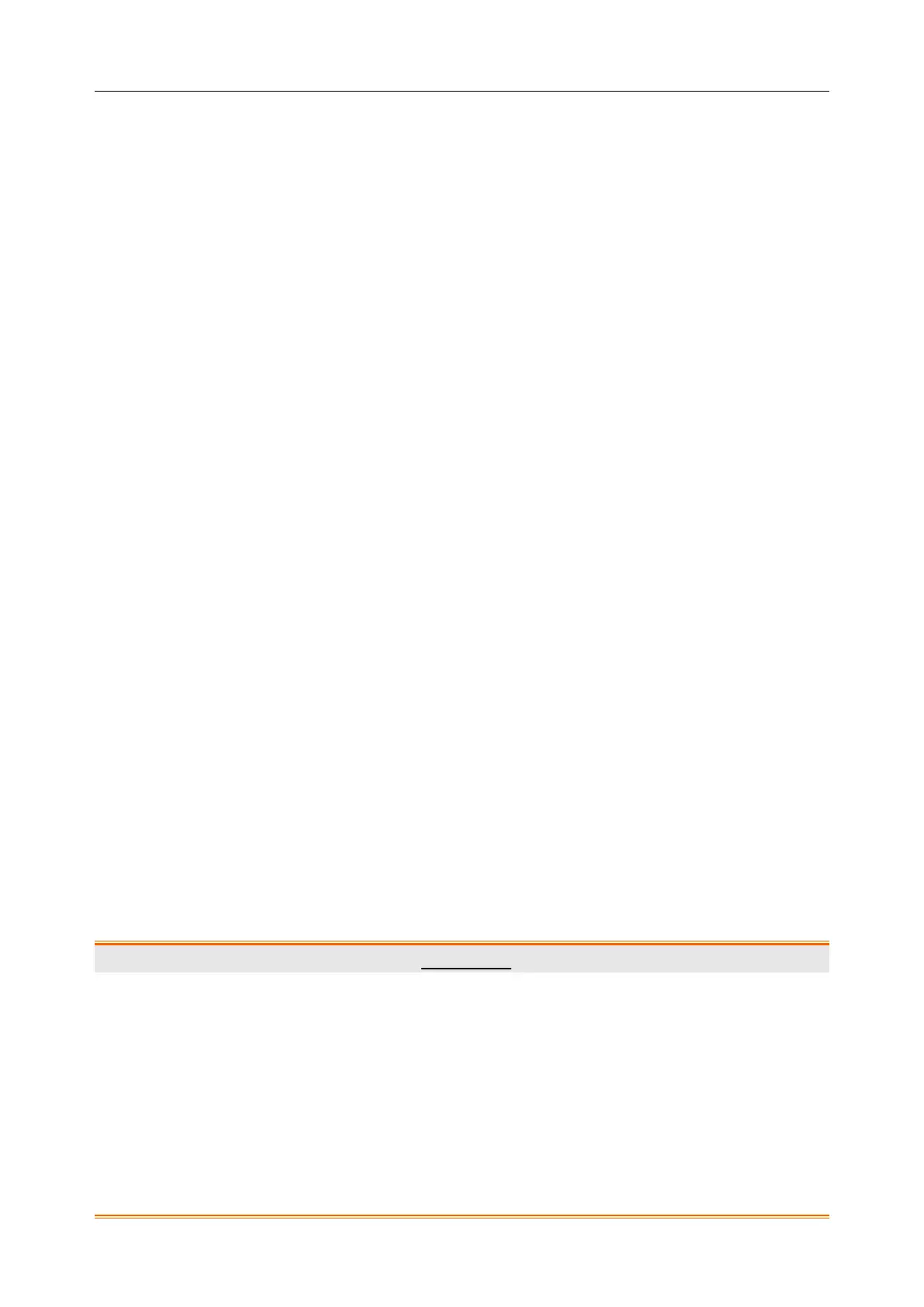SA Series Ambulatory Blood Pressure Monitor User Manual Setting Up ABPM
- 15 -
3.4 Connecting the Monitor to PC
When the analysis software is installed and logged in, you can connect the ABP monitor to your
PC by a USB cable.
1. Connect the Type-C end of the cable to the Type-C interface of the ABP monitor.
2. Connect the USB end of the cable to the USB port on your PC.
Wireless Communication
The ABPM may be equipped with an optional Bluetooth module that will allow communications
with your PC for monitor programming and BP data transmission.
The steps are as follows:
1. Connect the Bluetooth adapter to a USB port in your PC.
2. Establish Bluetooth paring in two ways: auto and manual.
Auto: when you power on the ABP monitor, it automatically enters the paring mode and
starts paring with a Bluetooth host.
Manual: Press the On/Off button and hold on. Then press the Start/Stop button to start
paring with a Bluetooth host.
3. The Bluetooth icon on the monitor display flashes which means entering the paring mode.
4. Select System Setting > Communications Setting > Bluetooth and click Bluetooth search in
your PC. The devices ready for Bluetooth connection are displayed.
5. Select the device to connect. Click Connect.
6. Enter “1234” to the PIN text box. Click OK. If paring is not finished in 3 minutes, the
monitor automatically exits the paring mode. If paring is successful, the Bluetooth icon on the
monitor display will light up constantly.
NOTE:
1. The distance for barrier-free data transmission via Bluetooth is 5 meters.
2. Please use the connection method that you configure in the Communications Setting.
WARNING
1. Using devices of other companies may cause software incompatibility. If necessary,
contact your local distributor.
2. Use the accessories not supplied by the manufacturer may damage the equipment
and compromise equipment performance and safety.
3. Batteries of the same model and specification as manufacture configuration should be
used.
4. When the batteries are exhausted, they needs to be replaced.
