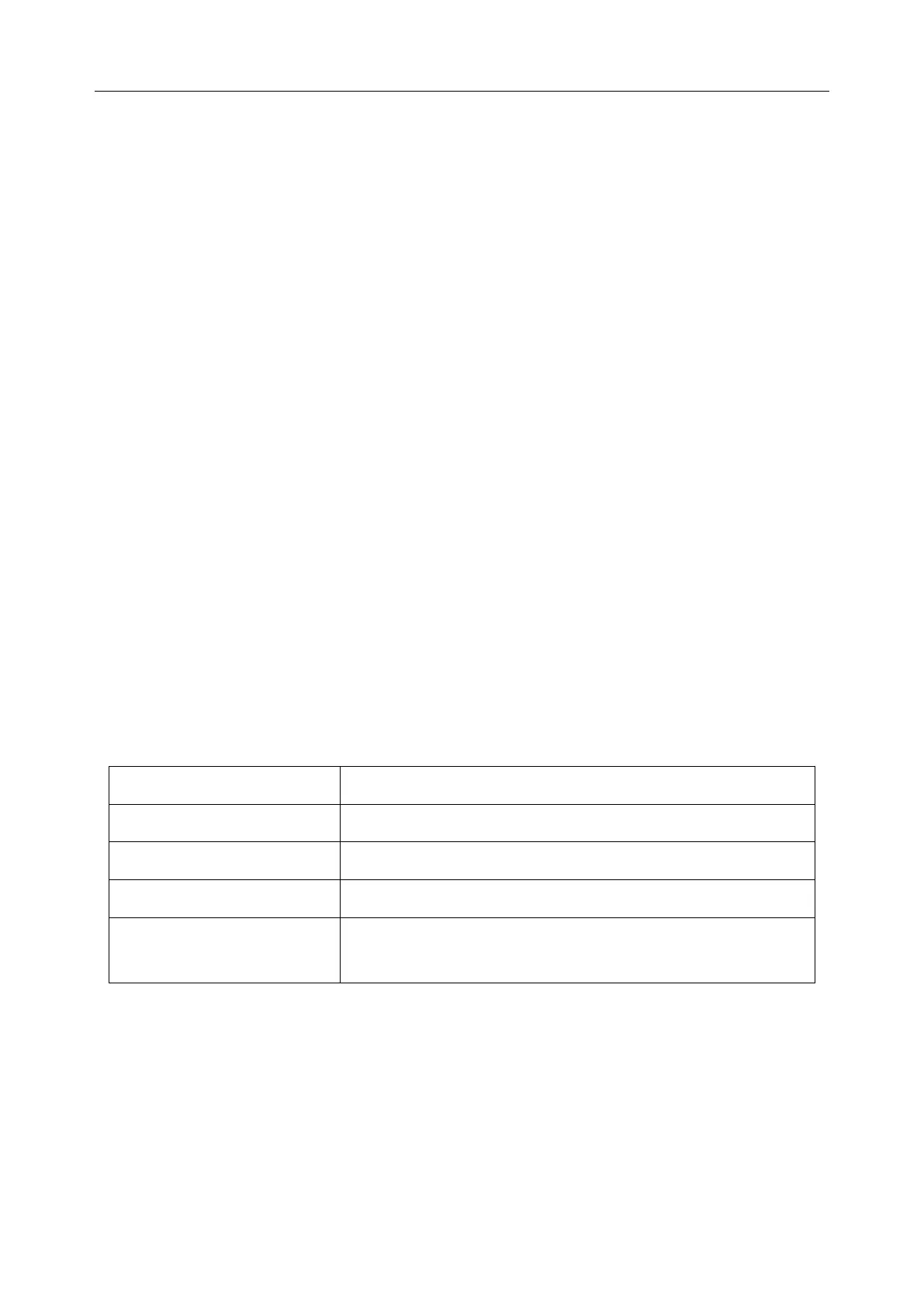SA Series Ambulatory Blood Pressure Monitor User Manual Setting Up ABPM
- 14 -
Chapter 3 Setting up ABPM
Setting up the ABPM involves powering on the BP monitor, installing the analysis software on a
personal computer (PC), and connecting the BP monitor to the PC.
The ABPM is packaged with everything you need to start. See Accessories for complete contents.
3.1 Powering the Monitor for Use
Install two AA batteries in the bay located at the back of the monitor. The bay shows the
orientation in which the batteries should be placed. When batteries are properly loaded, the
monitor will automatically start up and it’s display will show the model type and version. When
you see the 24-hour time, the monitor is ready to be used.
NOTE:
1. Always use fully charged batteries for a new measurement.
2. When installing the batteries, please ensure correct orientation.
3. Please remove the batteries if the device has not been used for a long period.
4. Different battery types may have different capacities and characteristics, so their
service life and the battery level indicated on the display may vary.
3.2 Installing Analysis Software
PC System Requirement
Windows XP, Windows 7, Windows 8, or Windows 10
1024*768, 1366*768, 1280*1024, 1440*900, and
1920*1080
Insert the CD to your PC and follow the instructions to install the analysis software.
3.3 Logging in to Analysis Software
Double click the ABPM icon. If you have set password, you must enter it to log in. For the setting
and change of passwords, see Section 9.4 Communications Setting.
