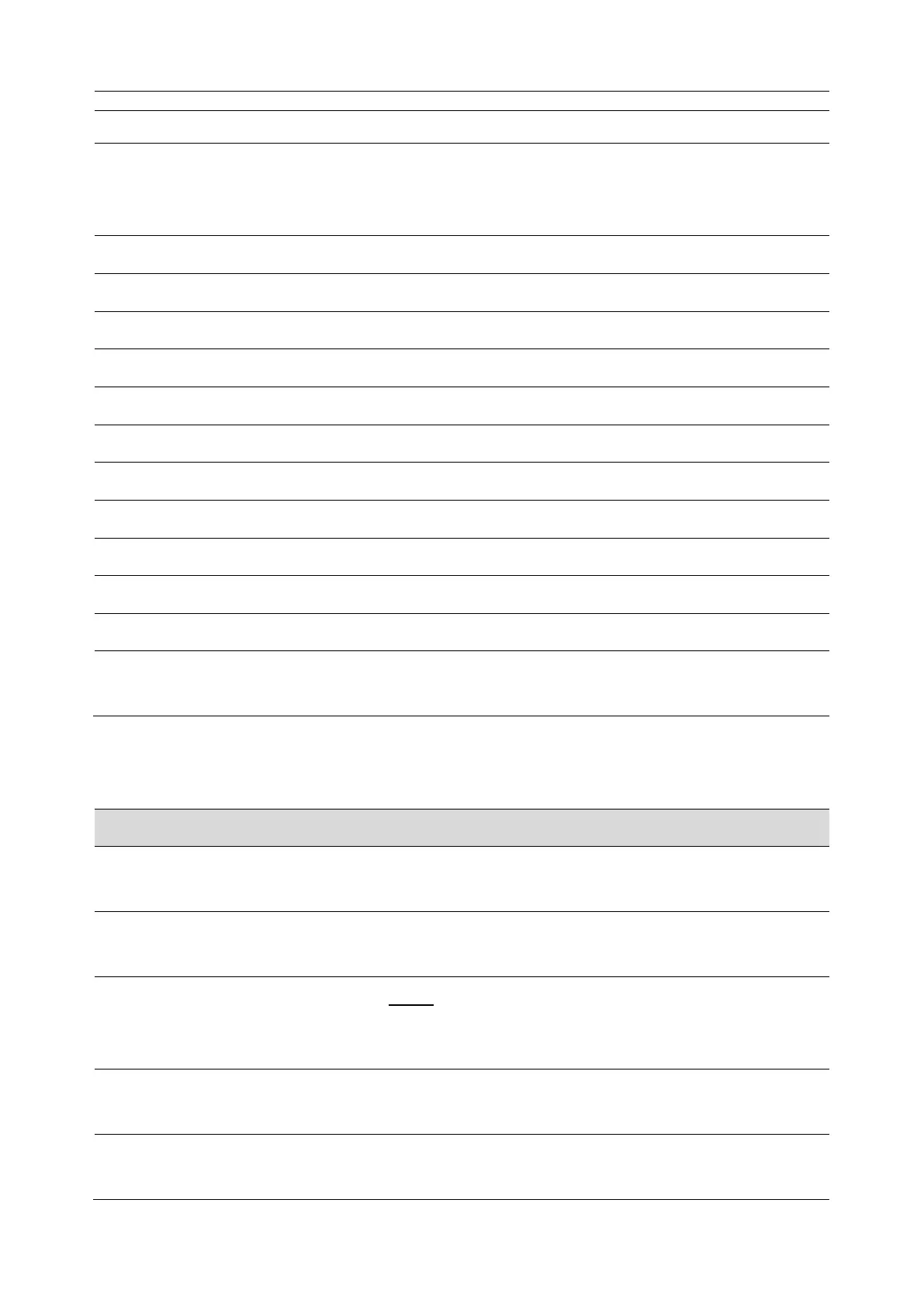SA Series Ambulatory Blood Pressure Monitor User Manual System Setting
- 33 -
Two-dimensional barcode scanning is also supported.
Enter a number from 0 to 255. The default number is 1 to 12. When
using a barcode reader, the first 12 characters of the bar code will be
scanned to the ID dialog box.
Enter a number from 0 to 255. The default number is 0.
Enter a number from 0 to 255. The default number is 0.
Enter a number from 0 to 255. The default number is 13.
Enter a number from 0 to 255. The default number is 14 to 17.
Enter a number from 0 to 255. The default number is 18 to 19.
Enter a number from 0 to 255. The default number is 20 to 21.
Enter a number from 0 to 255. The default number is 22 to 25.
Enter a number from 0 to 255. The default number is 26 to 29.
Enter a number from 0 to 99. The default number is 1.
Enter a number from 0 to 99. The default number is 2.
Choose from COM1 to COM29. The default setting is COM3.
Initialize the barcode reader and automatically get the COM port of the
reader.
9.7 GDT
If this is enabled, the GDT communication is activated. Disabled by
default.
The default is C:\gdt. You can enter the path for storing GDT files. Or
alternatively select the path by clicking Browse.
Choose from .GDT and .001. If .GDT is selected, the files with this
suffix will be exported. If .001 is selected, the files with this suffix will
be exported.
Set the name of BP data files delivered from the GDT server.
EDP-ABPMD by default.
Set the name of BP data files exported from the ABPM analysis
software. EDP-ABPME by default.