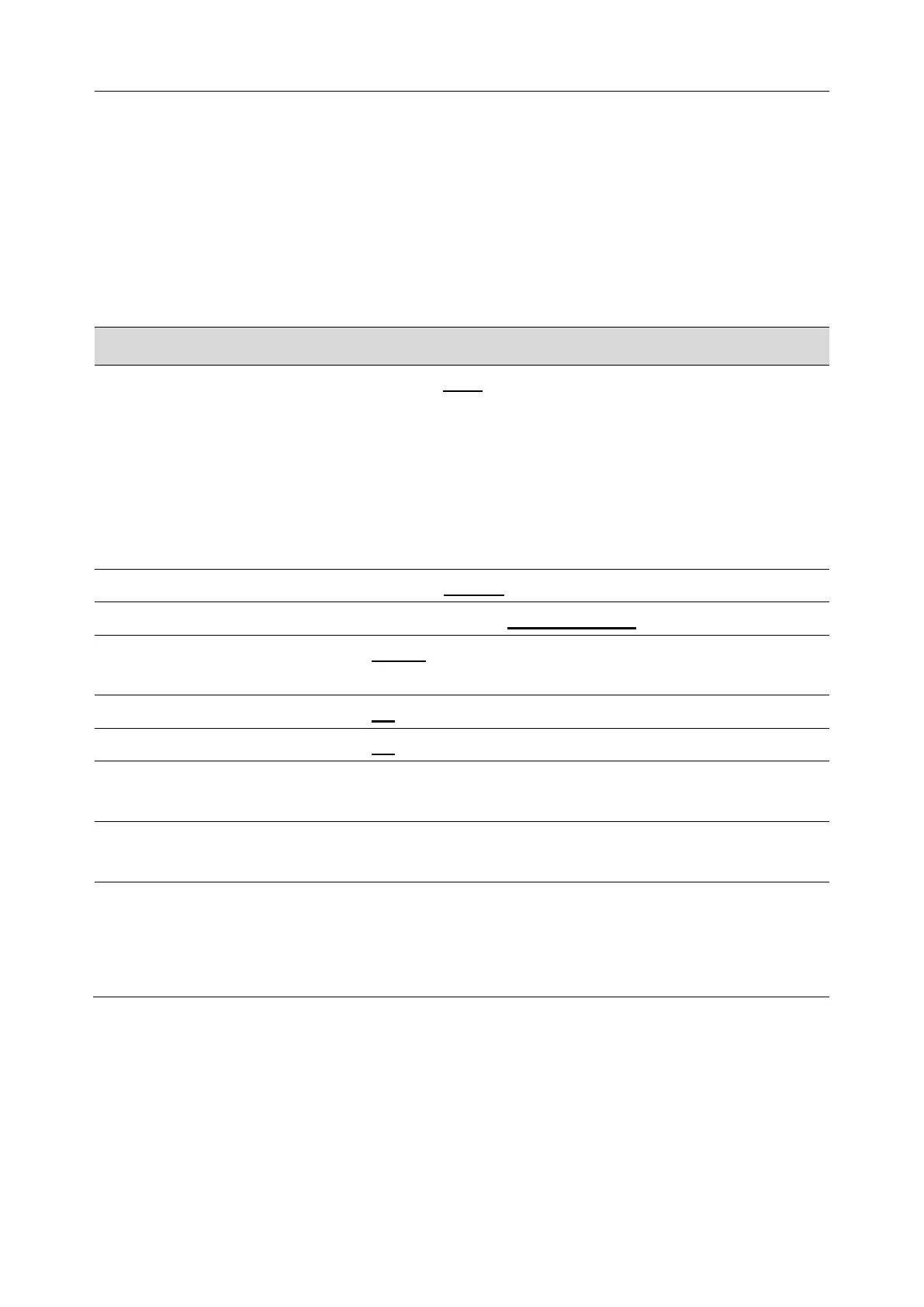SA Series Ambulatory Blood Pressure Monitor User Manual System Setting
- 30 -
Chapter 9 System Setting
To open the system setting, tap Setting on the main screen. To save your changes in setting, click
OK. You have the following options. The options with an underline are default settings.
9.1 General Setting
Choose from: Manual, Auto, or Accumulate.
Select Auto, the patient ID can be automatically generated according to
the study date. ID is the study date plus 4 serial numbers which start from
0001.
Select Manual, you should enter the patient ID manually in the New
Patient dialog box.
Select Accumulate, the ID increases from 0 to 9999999999 by one.
Choose from: Chinese, English.
Choose from: YYYY-MM-DD, DD-MM-YYYY, or MM-DD-YYYY.
BP file is by default exported to the Export folder under the installation
path. You are allowed to change the path by clicking Browse.
The data is by default saved to the Data folder under the installation path.
You are allowed to change the path by clicking Browse.
File name consists of patient ID, patient name, exam time (date-hhmmss),
age, gender, and accession number. They are separated by a dash. The
default setting is last name + first name + exam time. You can customize
your file name by selecting the above portions.
9.2 Patient Information Setting
You can configure the patient information as displayed on the Program screen and in the BP
report. Gender, age, and accession number are displayed by default. More options are last/first
name, date of birth, telephone, address, height, weight, race, office BP, measurement site,
technician, department, inpatient area, room No., Inp/Outp/PE ID, patient source, clinical
