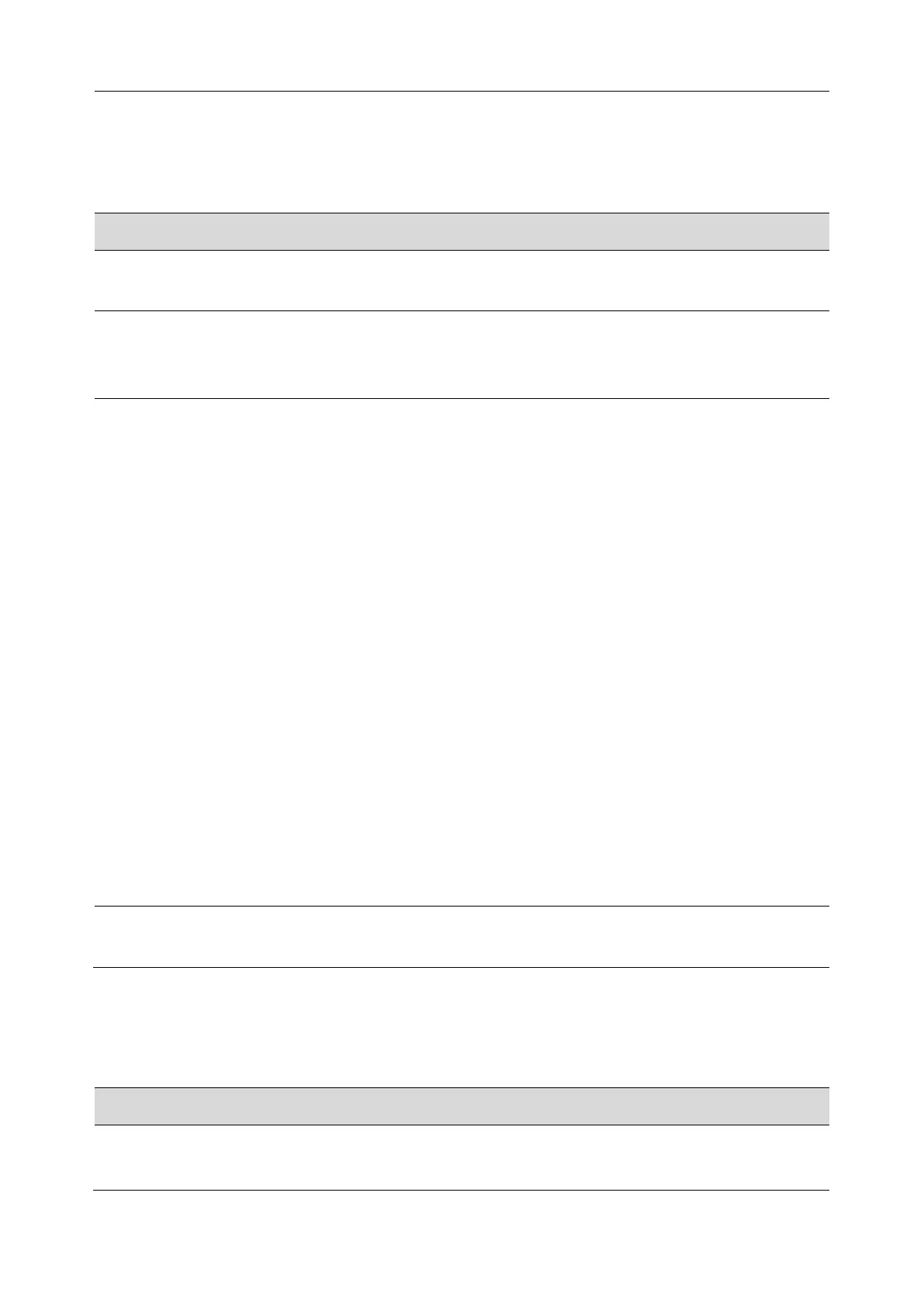Click Browse to upload an image. The image must be in the format of
JPG, BMP, and PNG. After setting, the image is displayed on the printed
report.
This templates by default are simple report, standard report, and full
report.
Simple report contains patient information, BP profile, statistics, and
conclusion.
Standard report contains simple report and 24-hour BP data table.
Full report contains simple report, 24-hour BP data table, histogram,
pie chart, correlation analysis, study comparison, and variability
analysis.
To configure or customize your report, do one of the following:
Choose one of the templates listed in the left pane. When you select a
template, the pages included in that template are selected in the
Report List.
Create a new custom report template by clicking Add. Enter the
template name. Select the pages from the Report List on the right.
You can also delete the customized templates or restore the default setting
of templates.
The pages that are included in the report templates. From here you can
control the pages for printing reports.
If this is enabled, you can use a barcode reader to scan patient
information when establishing a new study or retrieving ABP data.