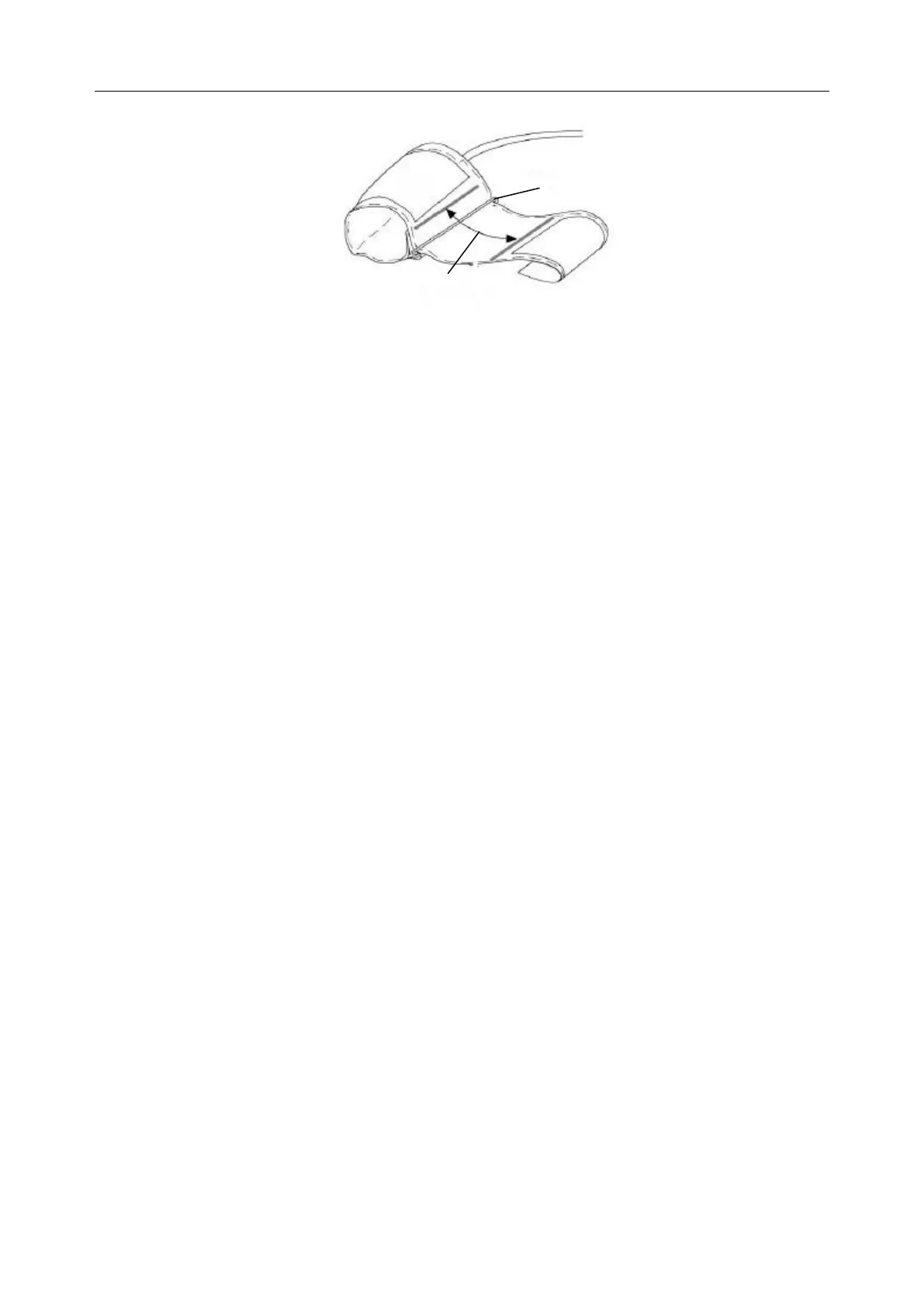SA Series Ambulatory Blood Pressure Monitor User Manual Conducting an Ambulatory BP Study
- 21 -
3. Connect the hose. Connect the hose from the cuff and monitor by twisting the fittings together
until you hear a snap. Drape the hose over the patient’s shoulder, behind the neck and across
to the opposite side of the body.
4. Attach to patient. Put the monitor into its pouch. Attach the pouch to the patient using a pouch
strap. By varying the length of the strap, it can be worn around the shoulders.
The patient should take the following position during blood pressure measurement:
Comfortable seated or lie flat, legs uncrossed
Feet flat on the floor
Back and arm supported
Middle of the cuff at the level of the right atrium of the heart
During the measurement, relax as much as possible, neither talking nor applying external
pressure on the cuff.
NOTE:
1 The width of the cuff is either approximately 40% of the limb circumference or 2/3 of
the upper arm length. The inflatable part of the cuff should be long enough to encircle
80%-100% of the limb. The wrong size of cuff can cause erroneous readings. If the
cuff size is in question, use another cuff with suitable size to avoid errors.
2 Please make sure that no part of the hose is kinked. Carefully observe the cuff
pressure to avoid over-pressure and inflate time-out.
3 Please make sure the cuff is well connected. A leak of air may cause measurement
error.
4 Avoid incursion of liquid into the cuff. If this happens, please desiccate the cuff
completely.
5 During measurement, the patient should be as relaxed as possible and may not
speak unless he wants to report any discomfort.
6 Allow for 5 minutes of relaxation before recording the first measurement value.