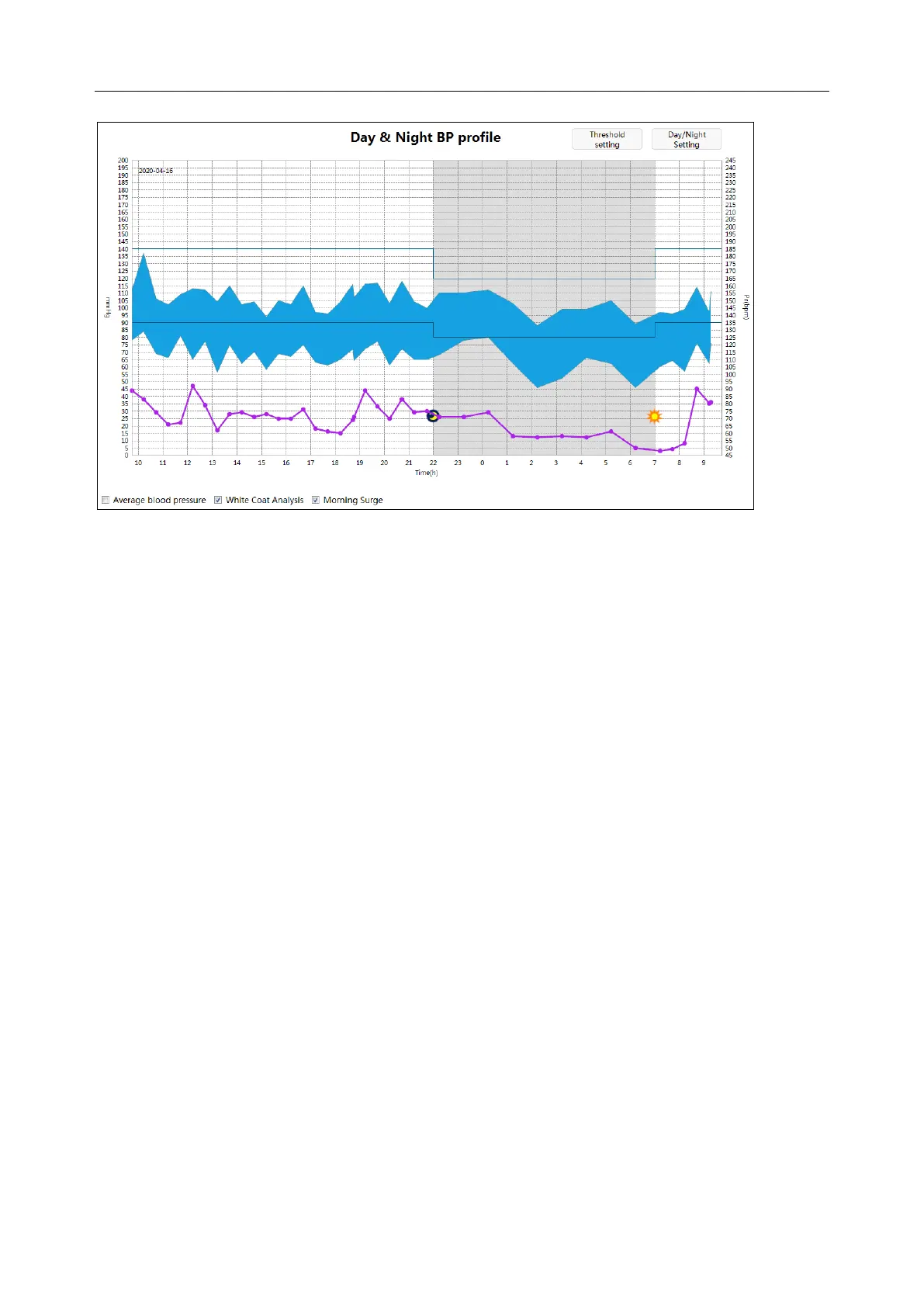SA Series Ambulatory Blood Pressure Monitor User Manual Analyzing and Editing ABP Data
- 26 -
In this profile, X axis displays the time in clock hours. Y axis represents the blood pressure
(mmHg) in the left and pulse rate (bmp) in the right.
24-hour BP curve: consists of 24-hour systolic and diastolic BP curves.
Threshold curves: drawn based on the threshold setting.
Vertical line: click any point in the profile. A vertical line goes through this point and
displays the SYS, DIA, and pulse rate at this point of time.
Pulse rate curve: a line that connects all the pulse rates.
Day/Night setting
Set the awake time and sleep time of patient:
1. Click Day/Night Setting.
2. Slide the button to set the awake time and sleep time.
3. Click OK.
The awake period starts from 07:00 and asleep period from 22:00 by default.
Threshold setting
Set the BP thresholds and data elimination thresholds. When you change the setting, click OK to
save.
White coat analysis
Data collected during the first hour of the study. This appears in the graph if enabled.
Morning surge
A 2-hour period after wakeup is used to calculate Morning Surge. This calculation can help to
identify cases in which the morning BP increase is unusually high and presents a potential
cardiovascular risk or a risk of stroke. This appears in the graph if enabled.
The curve of average blood pressure appears if Average blood pressure is enabled.