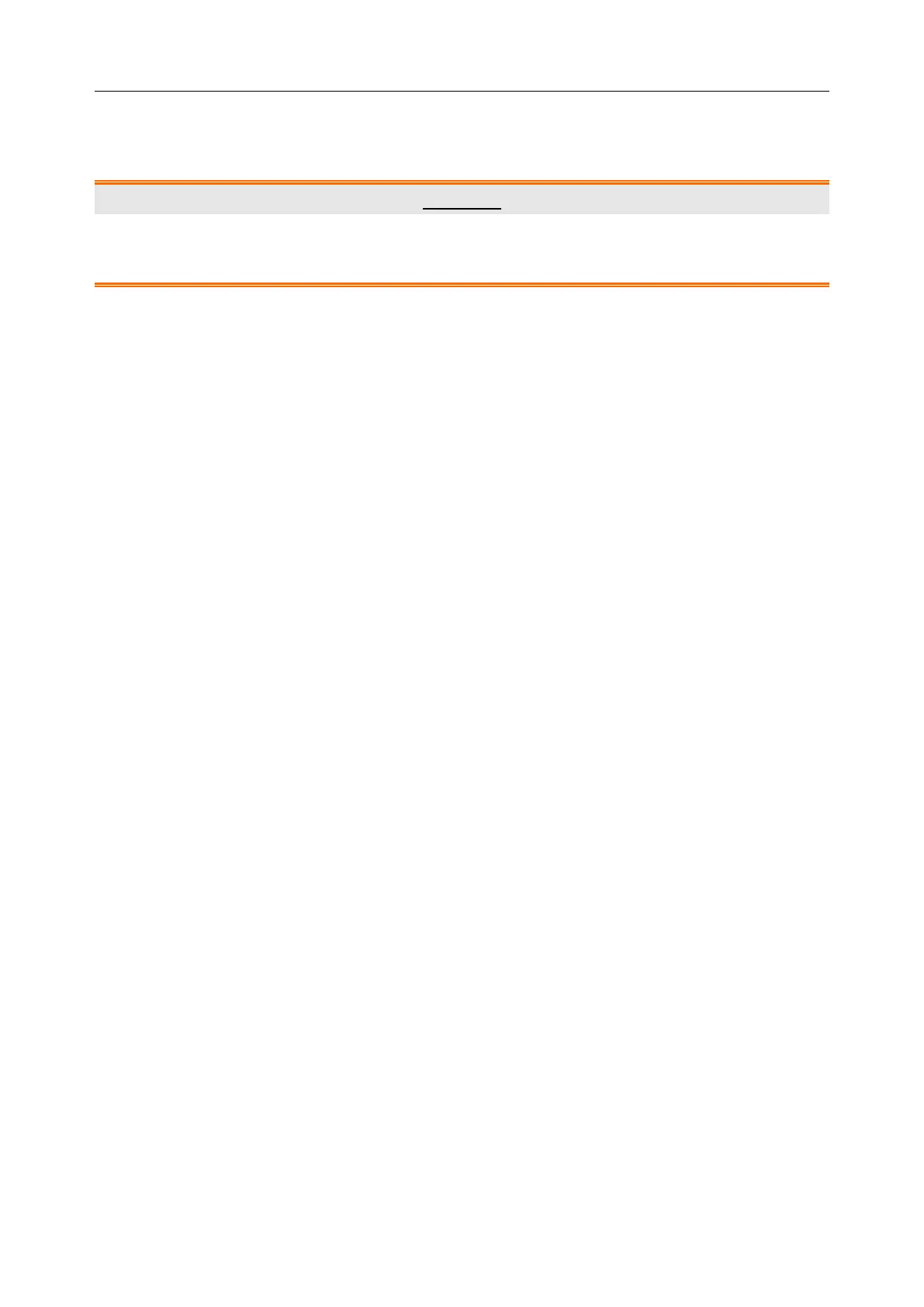SA Series Ambulatory Blood Pressure Monitor User Manual Cleaning, Care and Maintenance
- 40 -
11.3.1 Disinfecting the Monitor
WARNING
Before disinfecting the monitor, make sure that the monitor is powered off and
disconnected from any power supply including batteries and USB connection.
To disinfect the monitor, follow these steps:
1. Switch off the monitor. Take out the batteries or disconnect it from other power supply.
2. Disconnect the hose.
3. Clean and dry the monitor, including the hose and carrying pouch, according to the methods
in section 11.2.1 prior to disinfection.
4. Prepare the disinfectant solution.
5. Use a clean cotton swab dampened with the disinfectant solution to wipe the surface of the
equipment, including the carrying pouch. Follow the disinfectant manufacturer’s
recommended contact time and mode.
6. Use a soft clean cloth dampened with the disinfectant solution to wipe the entire exterior
surface of the equipment, including the carrying pouch. Follow the disinfectant
manufacturer’s recommended contact time and mode.
7. After disinfection, wipe off the disinfecting agent with a new sterile cloth dampened with
sterile water.
8. Dry the hose and carrying pouch for at least 30 minutes in a ventilated and cool place.
9. Inspect the hose and carrying pouch to ensure that there is no damage.
11.3.2 Disinfecting the Cuff Sleeve
Disinfecting the Cuff Sleeve:
1. Disassemble the cuff sleeve and hose from the monitor and take out the bladder.
2. Clean and dry the cuff sleeve, bladder, and hose according to the methods in section 11.2.2
prior to disinfection.
3. Prepare the disinfectant solution.
4. Wipe the cuff sleeve, bladder, and hose with a soft cloth dampened with the disinfectant
solution.
5. Leave the cuff sleeve, bladder, and hose to air dry for at least 30 minutes.