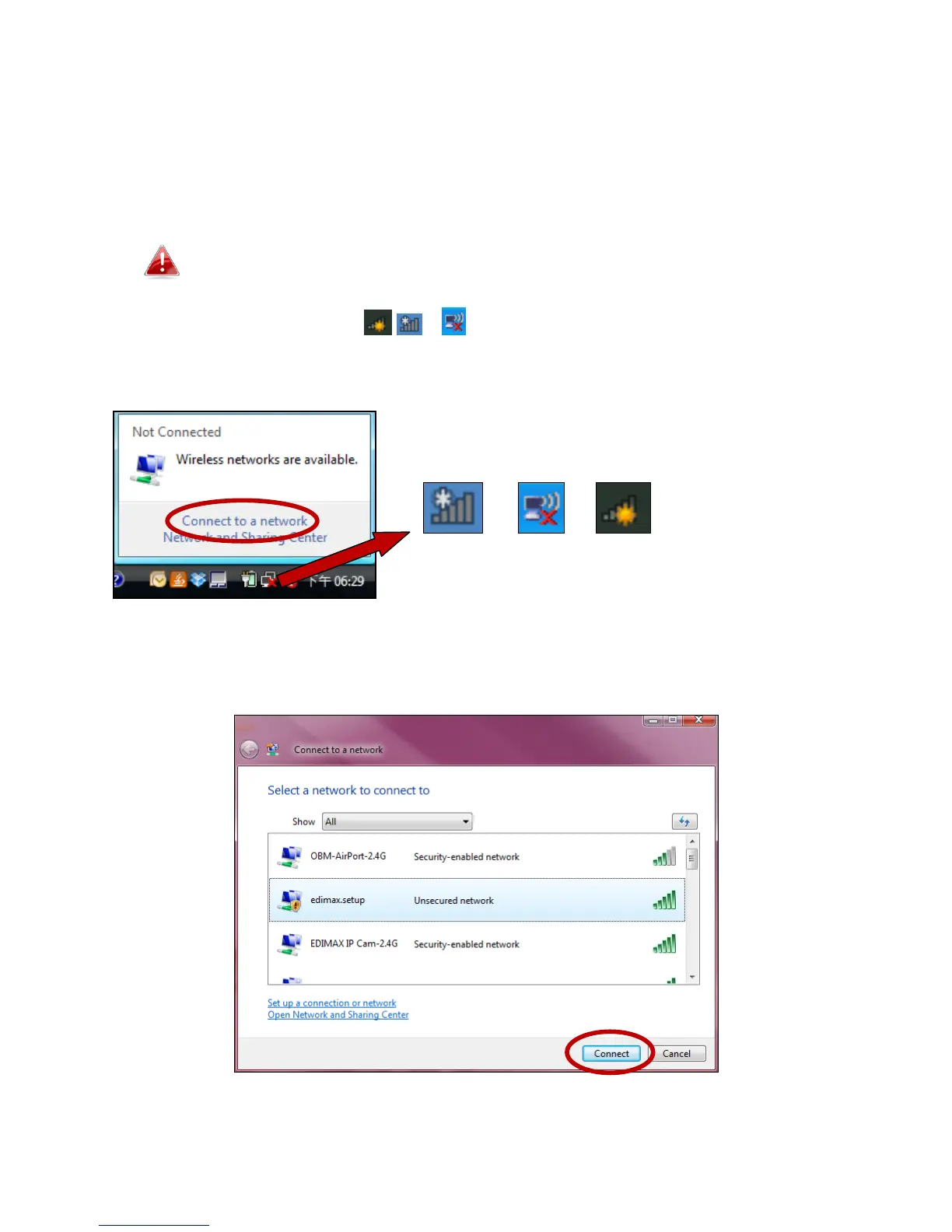IV-2. Connecting to a Wi-Fi network
For help connecting to your device’s Edimax.Setup SSID for initial setup, or to
connect to your device’s new Wi-Fi network (SSID) after setup is complete,
follow the guide below:
Below is an example of how to connect using Windows Vista – the
process may vary slightly for other versions of Windows.
1. Click the network icon ( , or ) in the system tray and select “Connect
to a network”.
2. Search for the SSID of your EW-7208APC and then click “Connect”. If you
set a password for your network, you will then be prompted to enter it.
