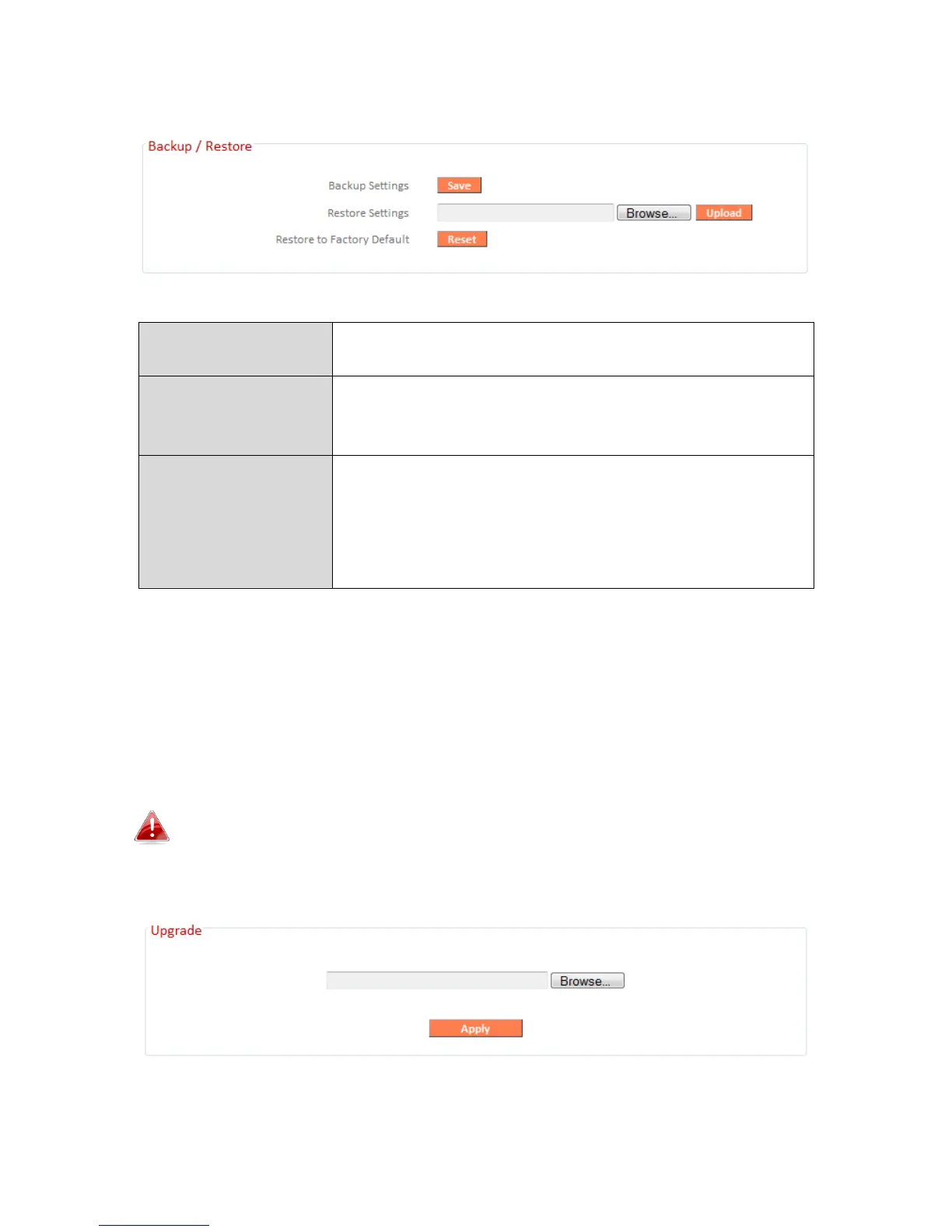III-3-6-3. Backup/Restore
Click “Save” to save the current settings on your
computer as config.bin file.
Click “Browse” to find a previously saved
config.bin file and then click “Upload” to replace
your current settings.
Restore to
Factory Default
Click “Reset” to restore settings to the factory
default. A pop-up window will appear and ask
you to confirm and enter your log in details.
Enter your username and password and click
“Ok”. See below for more information.
III-3-6-4. Upgrade
The upgrade page allows you to upgrade the system firmware to a more
recent version. You can download the latest firmware from the Edimax
website. After the upgrade, the system will restart.
Do not switch off or disconnect the device during a firmware
upgrade, as this could damage the device. It is recommended that
you use a wired Ethernet connection for a firmware upgrade.
