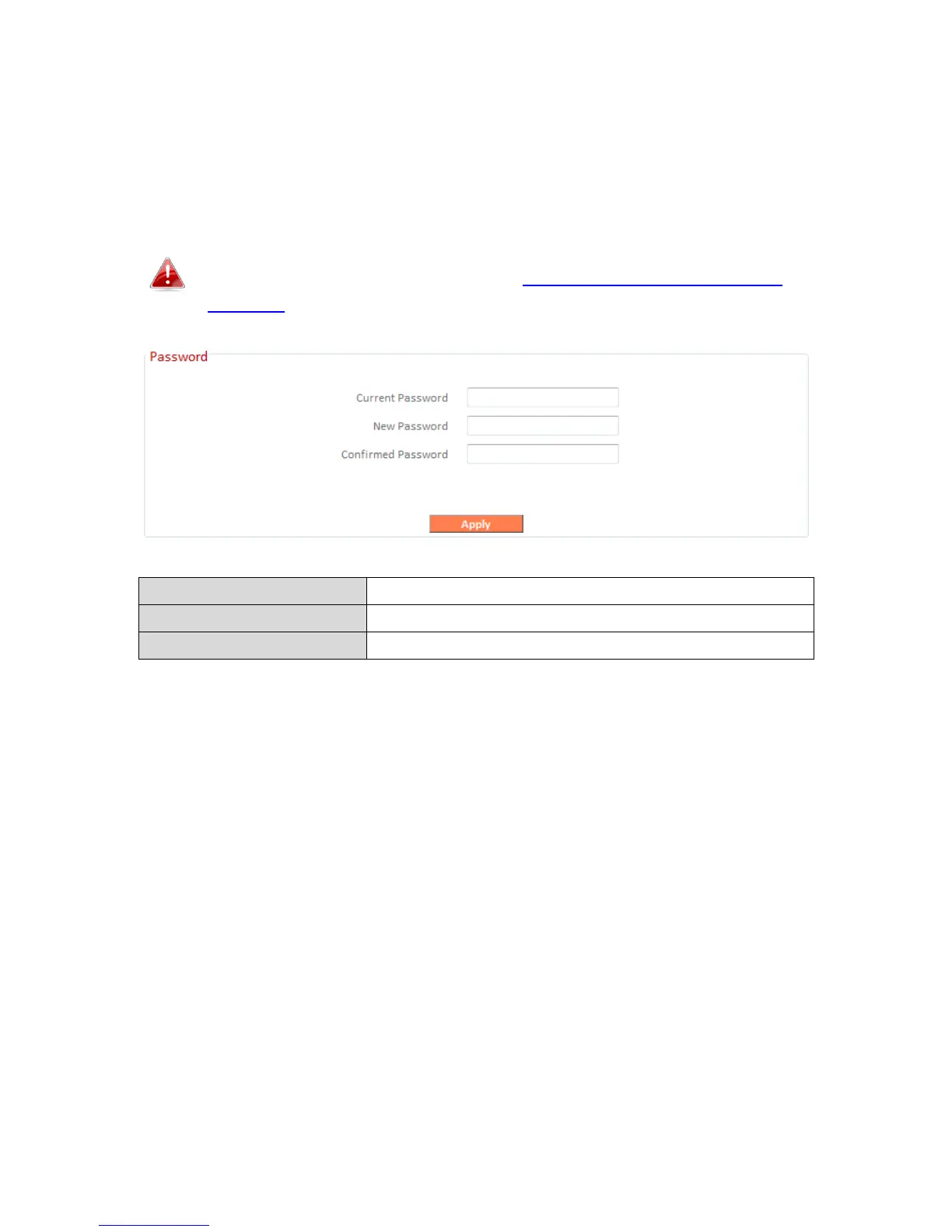III-3-6-2. Password
You can change the password used to login to the browser-based
configuration interface here. It is advised to do so for security purposes.
Please make a note of the new password. In the event that you
forget the password and are unable to login to the browser
based configuration interface, see II-7. Reset to factory default
settings for how to reset the device.
