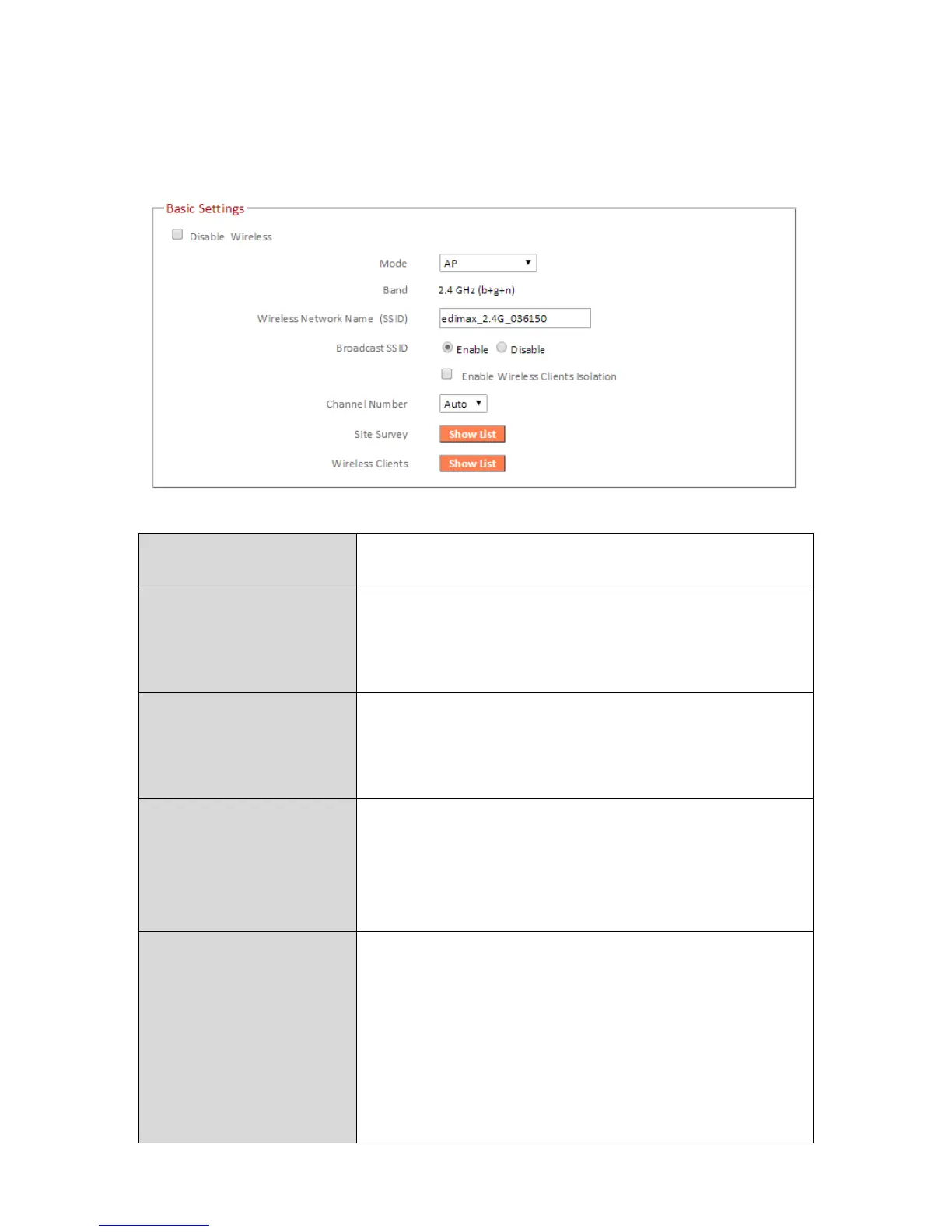III-3-4-1. Basic
The “Basic” screen displays settings for your primary 2.4GHz or 5GHz Wi-Fi
network.
Check the box to disable the wireless function
of your device.
Keep the default “AP” value for the device to
act as a standard wireless access point, or
select “AP Bridge-WDS” for the device to
function in WDS mode (see below).
Displays the wireless standard used for the
EW-7208APC’s “2.4GHz (b+g+n)” means that
802.11b, 802.11g, and 802.11n wireless
clients can connect to the EW-7208APC.
Wireless Network
Name (SSID)
This is the name of your Wi-Fi network for
identification, also sometimes referred to as
“SSID”. The SSID can consist of any
combination of up to 32 alphanumerical
characters.
Enable or disable SSID broadcast. When
enabled, the SSID will be visible to clients as
an available Wi-Fi network. When disabled,
the SSID will not be visible as an available
Wi-Fi network to clients – clients must
manually enter the SSID in order to connect.
A hidden (disabled) SSID is typically more
secure than a visible (enabled) SSID.
